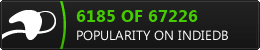When I enable internet access the game crashes.
Besides that. it looks GREAT.
Hiker suggested:
That's a bit strange. Any messages printed to the terminal? If you are on windows, right click on the STK icon and select properties, then add --log=file in Target after the double
quotes ("C:\Program...\supertuxkart.exe" --log=file). When you start now the terminal should show the location where the log files are written
(%APPDATA%/supertuxkart/stdout and stderr).
Can you post them (ideally in our forum, since this blog is not really the right platform for this kind of support questions).
You could also try removing the addons - on windows open %APPDATA%/supertuxkart, and rename 'addons' to 'addons.orig', and try again. If this solves the problem,
I would be interested in the contents of addons.orig/*.xml
I have done "--log=file" thing. I end up with 2 empty files stdout.log and stderr.log. The content of my %APPDATA%/supertuxkart can be found here:
https://docs.google.com/open?id=0BxdwfAk7IF8ddzM0U1plRWVMWHMthe content of the terminal window:
Irrlicht Engine version 1.8.0-alpha
Microsoft Windows 7 Home Premium Edition Service Pack 1 (Build 7601)
[FileManager] Data files will be fetched from: '.'
[FileManager] Addons files will be stored in 'C:\Users\XXXXXX\AppData\Roaming/supertuxkart/addons'.
[translate] GetLocaleInfo langname returns 'en'.
[translate] GetLocaleInfo tryname returns 'US'.
[translate] Env var LANGUAGE = 'en_US'
[translate] Env var LANGUAGE = 'en_US', which corresponds to 'English (United States)'
tinygettext: os.po: warning: ignoring, unknown language
Adding language fallback en
tinygettext: os.po: warning: ignoring, unknown language
[XMLNode] WARNING: Expected float but found '0:0.15 0.5:0.15 0.5:0.25 1.0:0.25' for attribute 'time-full-steer' of node 'turn' in file [unknown]
[IrrDriver] Trying OpenGL rendering.
Error messages and other text output will be logged to C:\Users\XXXXXX\AppData\Roaming/supertuxkart/stdout.log and C:\Users\XXXXXX\AppData\Roaming/supertuxkart/stderr.log
After I enable internet access, I have to replace config.xml with the version before I enabled internet, and I have to delete, or rename, the addons folder.
Oh, my system is a fully updated windows 7 home premium.







 without shader
without shader with shader
with shader