20 posts
• Page 1 of 1
[Help] So I'm looking to really try mapping
 [Help] So I'm looking to really try mapping
[Help] So I'm looking to really try mapping
Since there's been a pretty noticeable boom in custom map making in Red Eclipse recently, I figured I'd try my hand at it. Now, as we all know, documentation is pretty unorganized (which I am working to fix :P) and given that quite a few of you have made some very beautiful maps as of late (raiden, ulukai, etc.), you must be very familiar with all the tricks and secrets that aren't readily documented.
So, if you're willing, I would love any and all tips you can give on map making pertaining to RE. I'm more looking for Cube Editor specific things, like how to add models, best ways to apply textures, waypoints, scripting, etc. All that stuff. General, basic concept suggestions are welcome, but they're not entirely what I'm looking for. Examples of what I mean are general ways to plan the map, realism, etc. A little is fine, though.
So yes, can any of you wise mappers share with me your mapping wisdom? :) I have an idea for a fairly large, symmetrical map that's primary intent is any gameplay with the Multi mutator :)
So, if you're willing, I would love any and all tips you can give on map making pertaining to RE. I'm more looking for Cube Editor specific things, like how to add models, best ways to apply textures, waypoints, scripting, etc. All that stuff. General, basic concept suggestions are welcome, but they're not entirely what I'm looking for. Examples of what I mean are general ways to plan the map, realism, etc. A little is fine, though.
So yes, can any of you wise mappers share with me your mapping wisdom? :) I have an idea for a fairly large, symmetrical map that's primary intent is any gameplay with the Multi mutator :)
[ Github ] ⟡ [ WazuClan -- irc.wazuclan.com #wazuclan ] ⟡ [ Zero's Archive of RE Extensions, Scripts, WeapMods & More! ]
-

ZeroKnight - Posts: 524
- Joined: 08 Jun 2011, 01:24
- Location: Ohio, United States
Re: [Help] So I'm looking to really try mapping
Yes. I agree - I think this kind of information will need for all who are interested in editing. Once I thought about create this series of video-tutorials on creating maps for the time-trial. I'm not good at creating maps for DM , CTF and other modes. If you need information about creating maps for time-trial - I can tell you anything that i know .
Sorry for my bad English. Sometimes i use google translator.
The official group of the Cube 2 Sauerbraten and Red Eclipse in vkontakte -> https://vk.com/cube_engine_news - VK support English too ;) . Also you can find all news about Cube 2\Red Eclipse in this group too
Topic with FULL information about Time-Trial . All maps , video , tutorials here . Also here you can see all best times on maps .
My youtube chanel
The official group of the Cube 2 Sauerbraten and Red Eclipse in vkontakte -> https://vk.com/cube_engine_news - VK support English too ;) . Also you can find all news about Cube 2\Red Eclipse in this group too
Topic with FULL information about Time-Trial . All maps , video , tutorials here . Also here you can see all best times on maps .
My youtube chanel
-

TristamK - Posts: 274
- Joined: 30 Oct 2011, 11:47
- Location: Belorus
Re: [Help] So I'm looking to really try mapping
Always carry a pocket notebook plus a pen. You never know when an idea will ambush you and you want to be ready for the attack!
Always carry a pocket notebook plus a pen. You never know when you'll find a spark and when you do find it be ready to grow it into a bonfire!
Once, I got an idea for a project (unrelated to RedE) in the middle of the night.
Cue losing approximately four hours of sleep and spending half of the following week jotting notes down during free moments.
Notebook = always ready. In Soviet Russia, you don't get idea, IDEA GET YOU!!! (obligatory joke )
)
Always carry a pocket notebook plus a pen. You never know when you'll find a spark and when you do find it be ready to grow it into a bonfire!
Once, I got an idea for a project (unrelated to RedE) in the middle of the night.
Cue losing approximately four hours of sleep and spending half of the following week jotting notes down during free moments.
Notebook = always ready. In Soviet Russia, you don't get idea, IDEA GET YOU!!! (obligatory joke
I lost the game.
-
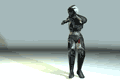
wowie - Posts: 314
- Joined: 15 Mar 2012, 22:22
Re: [Help] So I'm looking to really try mapping
There's a lot of good info out there about mapping, but by far the best has got to be Lunaran's Deathmatch Encyclopedia: http://lunaran.com/page.php?id=9. It's written by the Lunaran that made the texture set used on a lot of Sauer maps like metl4, reissen, corruption, nmp4, and tons of others. It was really useful to me because it explains tons of key concepts like balance, flow, item placement, architecture, etc, and in great detail.
Friendship is Magic Voice Chat Mod
(Map) Trespass
(Map) Suspended
Find out more about >DOOM< here: www.redoomclan.tk
-

greaserpirate - Posts: 350
- Joined: 22 Jun 2011, 18:23
Re: [Help] So I'm looking to really try mapping
greaserpirate {l Wrote}:There's a lot of good info out there about mapping, but by far the best has got to be Lunaran's Deathmatch Encyclopedia: http://lunaran.com/page.php?id=9. It's written by the Lunaran that made the texture set used on a lot of Sauer maps like metl4, reissen, corruption, nmp4, and tons of others. It was really useful to me because it explains tons of key concepts like balance, flow, item placement, architecture, etc, and in great detail.
Such a map making thread is a good idea I think. The link is also interesting. That man seems to have studied the deeper map making strategies especially of the quake series. Not a bad reference.
(Also interesting: this site shows that quake 3 still has map makers and gets new fodder. There is a timeline and many, many downloadable maps, which have often a high quality layout and setting).
Sorry for the some short answer until now: I prefer the good old scouts method: "learning by doing"
-

raiden - Posts: 331
- Joined: 23 Jan 2012, 12:59
- Location: Berlin, Germany
Re: [Help] So I'm looking to really try mapping
raiden {l Wrote}:At first you build and build, the idea grows up and then after 80 percent of work the many new problems come.
I definitely agree. hehe.. And yes, I think that hints & tips thread could speed up solving of these "problems" or help to avoid them.
-

D.A.M.I.E.N. - Posts: 174
- Joined: 03 Apr 2011, 23:50
- Location: Czech Republic
Re: [Help] So I'm looking to really try mapping
I start by sketching out a layout. Once I'm satisfied with the basic design, I think of a setting in which to place it.
Layouts tend to evolve as the map is actually being constructed.
Layouts tend to evolve as the map is actually being constructed.

-

John_III - Posts: 118
- Joined: 17 Mar 2011, 04:45
Re: [Help] So I'm looking to really try mapping
Thanks for the pointers guys, I'll try to keep most of those techniques in mind. Now, as far as more Cube Editor technical stuff, do you guys know of any tricks that makes building easier/quicker, or cool tricks to get certain shapes or looks or effects? How do you make windows and transparent surfaces? What are the different things you can do with map models, and how to you specifically assign them a texture?
Anything else you can think of, feel free to throw in too.
Anything else you can think of, feel free to throw in too.
[ Github ] ⟡ [ WazuClan -- irc.wazuclan.com #wazuclan ] ⟡ [ Zero's Archive of RE Extensions, Scripts, WeapMods & More! ]
-

ZeroKnight - Posts: 524
- Joined: 08 Jun 2011, 01:24
- Location: Ohio, United States
Re: [Help] So I'm looking to really try mapping
ZeroKnigh ,i have interesting video . Say me if you see " cool tricks ". i don't know from what start telling  . And how i can start tell about that ? In this topic ? Or create *.DOC file with some tips ? Or maybe make a video ?
. And how i can start tell about that ? In this topic ? Or create *.DOC file with some tips ? Or maybe make a video ?
http://www.youtube.com/watch?v=JYohu1Kv ... e=youtu.be
http://www.youtube.com/watch?v=JYohu1Kv ... e=youtu.be
Sorry for my bad English. Sometimes i use google translator.
The official group of the Cube 2 Sauerbraten and Red Eclipse in vkontakte -> https://vk.com/cube_engine_news - VK support English too ;) . Also you can find all news about Cube 2\Red Eclipse in this group too
Topic with FULL information about Time-Trial . All maps , video , tutorials here . Also here you can see all best times on maps .
My youtube chanel
The official group of the Cube 2 Sauerbraten and Red Eclipse in vkontakte -> https://vk.com/cube_engine_news - VK support English too ;) . Also you can find all news about Cube 2\Red Eclipse in this group too
Topic with FULL information about Time-Trial . All maps , video , tutorials here . Also here you can see all best times on maps .
My youtube chanel
-

TristamK - Posts: 274
- Joined: 30 Oct 2011, 11:47
- Location: Belorus
Re: [Help] So I'm looking to really try mapping
Hello ZeroKninght, I'll try to share my tips with you as well. I hope that you know that we will expect THE PERFECT MAP of you when you will combine all our skills together though 
Start of by watching these 3 tutorial videos. They are based on RE 1.2 and feature the easy editing menu featured in this version already.
http://www.youtube.com/watch?v=V2I5BwhBMe8
http://www.youtube.com/watch?v=LHjcgki37f4
http://www.youtube.com/watch?v=aqpF8Qh3hxo
I needed some information on paper while editing, so I printed out the whole Map Editing section of the RE Wiki found here http://sourceforge.net/apps/mediawiki/r ... =Main_Page and the Sauerbraten Ediding Reference found here http://sauerbraten.org/docs/editref.html. Don't be afraid to use commands!! Save often and feel free to experiment.
Learn to master the basic editing controls http://sourceforge.net/apps/mediawiki/r ... ::controls while building an easy first part of your map. Practice copying, undo, mirror, rotate, ... Use your mouse and scrollwheel like crazy!
When you feel confident with the editor, think of the map layout, try to sketch and begin building. Add details later, first do the basic geometry.
A very important tip: don't wait with texturing too long! Try not to build a whole building and then texture it afterwards. You might notice too late that some surfaces are too short / too small for the texture you intended it to be. If you wait too long it just gets more difficult to correct this.
Use textures wisely. Vary enough and study exisiting maps that you like to find out which textures they used on it. Do this by selecting a surface and press 'H', or use the command /gettex. Then press F2 to see the used texture.
Studying maps will really help you a lot. Don't be too lazy for this Mapping eats up a lot of time anyway, you'll notice soon enough
Mapping eats up a lot of time anyway, you'll notice soon enough 
Also, read through this thread viewtopic.php?f=53&t=1255 to get some more techniques or search the forums because a lot of things have been asked already.
This will get you started and don't hesitate to ask more specific questions, I'll be happy to help you when I can. Good luck!
Start of by watching these 3 tutorial videos. They are based on RE 1.2 and feature the easy editing menu featured in this version already.
http://www.youtube.com/watch?v=V2I5BwhBMe8
http://www.youtube.com/watch?v=LHjcgki37f4
http://www.youtube.com/watch?v=aqpF8Qh3hxo
I needed some information on paper while editing, so I printed out the whole Map Editing section of the RE Wiki found here http://sourceforge.net/apps/mediawiki/r ... =Main_Page and the Sauerbraten Ediding Reference found here http://sauerbraten.org/docs/editref.html. Don't be afraid to use commands!! Save often and feel free to experiment.
Learn to master the basic editing controls http://sourceforge.net/apps/mediawiki/r ... ::controls while building an easy first part of your map. Practice copying, undo, mirror, rotate, ... Use your mouse and scrollwheel like crazy!
When you feel confident with the editor, think of the map layout, try to sketch and begin building. Add details later, first do the basic geometry.
A very important tip: don't wait with texturing too long! Try not to build a whole building and then texture it afterwards. You might notice too late that some surfaces are too short / too small for the texture you intended it to be. If you wait too long it just gets more difficult to correct this.
Use textures wisely. Vary enough and study exisiting maps that you like to find out which textures they used on it. Do this by selecting a surface and press 'H', or use the command /gettex. Then press F2 to see the used texture.
Studying maps will really help you a lot. Don't be too lazy for this
Also, read through this thread viewtopic.php?f=53&t=1255 to get some more techniques or search the forums because a lot of things have been asked already.
This will get you started and don't hesitate to ask more specific questions, I'll be happy to help you when I can. Good luck!
-

Ulukai - Posts: 741
- Joined: 19 Mar 2011, 10:55
- Location: Mechelen, Belgium
Re: [Help] So I'm looking to really try mapping
ZeroKnight {l Wrote}: How do you make windows and transparent surfaces?
use alpha material. You can do this by selecting the cubes you want to be transparent and typing /alpha, but I think there's a menu for that somewhere. (there is in Sauer, where I usually edit)
About the mapmodels, well, there's not that much you can do. In Red Eclipse you can scale them (with the period key and adjusting some value) and link them to triggers (select the model and the trigger and press l), but besides that there's not really that much you can do. You can't change the textures of mapmodels, but you can change the color by editing its parameters with the period key.
I suppose the trigger thing could be really cool tho if you used it right. There are a couple of maps like Ubik with automatic doors, but I think we could exploit this feature a lot more, with traps and doors remotely activated by buttons, etc.
Friendship is Magic Voice Chat Mod
(Map) Trespass
(Map) Suspended
Find out more about >DOOM< here: www.redoomclan.tk
-

greaserpirate - Posts: 350
- Joined: 22 Jun 2011, 18:23
Re: [Help] So I'm looking to really try mapping
numpad 0 for the default materials shortcut key.
I lost the game.
-
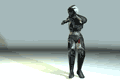
wowie - Posts: 314
- Joined: 15 Mar 2012, 22:22
Re: [Help] So I'm looking to really try mapping
ZeroKnight, you know what would be really cool? If you could use this thread as a sort of first-time RE editing user and describe here in a few words what you learned / experienced every time you continue your map. Of course you can also give your own tips to starters so that they don't make the same mistake that you might make in your mapping process. Or any questions you have, could be asked and answered here in detail. Any screenshots of the progress would be nice as well.
Just to get an idea for other users that might be interested in trying to map for the first time what mapping is all about.
Just to get an idea for other users that might be interested in trying to map for the first time what mapping is all about.
-

Ulukai - Posts: 741
- Joined: 19 Mar 2011, 10:55
- Location: Mechelen, Belgium
Re: [Help] So I'm looking to really try mapping
I seem to recall a thread similar to this one being on the front page when I joined the forums. Almost makes you wish we had subforums for commonly discussed topics *cough*mapping*cough*gameplay*cough*general*cough*contributions*cough*networking&programming*cough*suggestions*cough*
One thing you can do if you have a smooth scrolling wheel instead of a "clicky" wheel you can use the bracket keys(default) to get super precise "scrolling". It helps when rotating large selections that make your computer hang.
One thing you can do if you have a smooth scrolling wheel instead of a "clicky" wheel you can use the bracket keys(default) to get super precise "scrolling". It helps when rotating large selections that make your computer hang.
I lost the game.
-
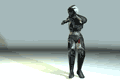
wowie - Posts: 314
- Joined: 15 Mar 2012, 22:22
Re: [Help] So I'm looking to really try mapping
I considered the whole sub-forum thing, but topics would still get buried over time, making it no more useful than using the "search" button. Using this flat style allows us to keep an eye on the forum without having to click-through to a bunch of sub-forums. If necessary, we could make a couple of sticky top level topics covering the broader topics and allow people to just post follow-ups to those rather than creating new threads.
Quinton "quin" Reeves | Lead Developer, Red Eclipse | http://redeclipse.net/ | http://www.facebook.com/redeclipse.net
-

qreeves - Posts: 1294
- Joined: 17 Mar 2011, 03:46
- Location: Queensland, Australia
Re: [Help] So I'm looking to really try mapping
Thanks a lot for the information guys :) I really appreciate it. Ulukai, the videos you linked me were rather helpful. I knew most of the stuff already, but I still got some techniques and tricks I didn't know about, so thanks a bunch :) Oh, and I had no idea how to do lighting, so that was very helpful. The 3rd video I have yet to watch, but will do so when I can :)
And sure, I'd be happy to post a log of sorts on my efforts. I'm not the most creative guy out there, and I tend to want to learn to do as many things as I possibly can, (which finding the time for is extremely difficult due to so many interests :P) so my skill and speed at mapping probably wont be the best :P
Nonetheless, I'll keep a log of my efforts. Also, thanks for that mapping thread. I saw that a while ago when I was first interested and couldn't find it again ;)
Some minor progress notes
For starters, the map I'm working on currently goes by the working title of "cosmic" (I forgot the full name ^^" I'll look it up in my IRC logs when I'm home). The map is intended to be on the large side; it's...roughly the size of center, give or take a few large grid sizes, and is octagonal in shape. The intent of the map is for Multi gameplay, and will have large symmetrical bases in 4 corners of the map, which will be multi-floored with high-vantage viewpoints and roof access, and I was even thinking about tunnels...
The general theme of the map will be an orbiting space station arena thing, with solid walls high enough to encompass the base buildings, and maybe have the rest be a dome made of "glass". Or, the entire thing could be a metal dome, and have a horizontal strip of "glass" around the perimeter, around the middle. I could take the viewing ideas a few ways...let me know if you have a neat idea :)
The general layout of the map is inspired in some part by my absolute favorite map in Red Eclipse, keystone. The layout of the spawn areas on keystone are of the same general locations as the bases on my map, cosmic. The bases will also have large arches that meet in the center of the arena (similar to keystone), and will have various decorative work on it to make it look nice and cool :P
However, the main purpose of these arches is important. At the intersection of the arches, a long, large column will extend down to near the ground level. Directly underneath will be a small "hill", with an elegant raised pedestal, which will hold the bomb (as well as a neutral flag in other modes) for games of bomber ball, right in the center of the map, equidistant from all bases.
As far as where the bases are, I'm debating whether or not I should put each base in the "easy" spots, or the "harder" spots. By harder, I mean if I put the bases in the "slanted" corner parts of the octagon, I think I might have more room to build, but it would mean that the main face of the building would be on a slant, which is a bit more difficult to edit. Or, I could put them against the other sides, and allow easier editing by not needing to slant walls. As I realize through even through my own thoughts this sounds confusing, here's a diagram:
This would be the "harder" method. As you can hopefully tell, you can see that in order for the base entrances to face the center, the main wall would be require a "slanted" wall. I worry that this would make the bases generally harder to build, as I would most likely need to do a lot more slanted geometry work, and I fear even more that it would get extremely hard to make what I want.
This is the "easy" way, and again I hope you can decipher my ASCII diagram, but the center-facing walls of the bases this way, could be made "naturally", without needing to slant them. however, I worry with this method that I may not be able to build my bases as big, or the corners would have awkward open space with a little opening between the bases.
I don't know, what do you guys think? I do like the idea of 4 buildings symmetrically around the perimeter a lot, so I'd like to keep those, and I'd like to not change the idea of it too drastically. But, I would indeed appreciate some feedback on the idea, and which positioning method to go with, interior ideas, etc.
Thanks for the help and feedback guys, I really appreciate it :) Hopefully with your help and guidance I can make my first map in time :)
And sure, I'd be happy to post a log of sorts on my efforts. I'm not the most creative guy out there, and I tend to want to learn to do as many things as I possibly can, (which finding the time for is extremely difficult due to so many interests :P) so my skill and speed at mapping probably wont be the best :P
Nonetheless, I'll keep a log of my efforts. Also, thanks for that mapping thread. I saw that a while ago when I was first interested and couldn't find it again ;)
Some minor progress notes
For starters, the map I'm working on currently goes by the working title of "cosmic" (I forgot the full name ^^" I'll look it up in my IRC logs when I'm home). The map is intended to be on the large side; it's...roughly the size of center, give or take a few large grid sizes, and is octagonal in shape. The intent of the map is for Multi gameplay, and will have large symmetrical bases in 4 corners of the map, which will be multi-floored with high-vantage viewpoints and roof access, and I was even thinking about tunnels...
The general theme of the map will be an orbiting space station arena thing, with solid walls high enough to encompass the base buildings, and maybe have the rest be a dome made of "glass". Or, the entire thing could be a metal dome, and have a horizontal strip of "glass" around the perimeter, around the middle. I could take the viewing ideas a few ways...let me know if you have a neat idea :)
The general layout of the map is inspired in some part by my absolute favorite map in Red Eclipse, keystone. The layout of the spawn areas on keystone are of the same general locations as the bases on my map, cosmic. The bases will also have large arches that meet in the center of the arena (similar to keystone), and will have various decorative work on it to make it look nice and cool :P
However, the main purpose of these arches is important. At the intersection of the arches, a long, large column will extend down to near the ground level. Directly underneath will be a small "hill", with an elegant raised pedestal, which will hold the bomb (as well as a neutral flag in other modes) for games of bomber ball, right in the center of the map, equidistant from all bases.
As far as where the bases are, I'm debating whether or not I should put each base in the "easy" spots, or the "harder" spots. By harder, I mean if I put the bases in the "slanted" corner parts of the octagon, I think I might have more room to build, but it would mean that the main face of the building would be on a slant, which is a bit more difficult to edit. Or, I could put them against the other sides, and allow easier editing by not needing to slant walls. As I realize through even through my own thoughts this sounds confusing, here's a diagram:
- {l Code}: {l Select All Code}
___
/x x\
| |
\x__x/
This would be the "harder" method. As you can hopefully tell, you can see that in order for the base entrances to face the center, the main wall would be require a "slanted" wall. I worry that this would make the bases generally harder to build, as I would most likely need to do a lot more slanted geometry work, and I fear even more that it would get extremely hard to make what I want.
- {l Code}: {l Select All Code}
____
/ x \
|x x|
\__x__/
This is the "easy" way, and again I hope you can decipher my ASCII diagram, but the center-facing walls of the bases this way, could be made "naturally", without needing to slant them. however, I worry with this method that I may not be able to build my bases as big, or the corners would have awkward open space with a little opening between the bases.
I don't know, what do you guys think? I do like the idea of 4 buildings symmetrically around the perimeter a lot, so I'd like to keep those, and I'd like to not change the idea of it too drastically. But, I would indeed appreciate some feedback on the idea, and which positioning method to go with, interior ideas, etc.
Thanks for the help and feedback guys, I really appreciate it :) Hopefully with your help and guidance I can make my first map in time :)
[ Github ] ⟡ [ WazuClan -- irc.wazuclan.com #wazuclan ] ⟡ [ Zero's Archive of RE Extensions, Scripts, WeapMods & More! ]
-

ZeroKnight - Posts: 524
- Joined: 08 Jun 2011, 01:24
- Location: Ohio, United States
Re: [Help] So I'm looking to really try mapping
Don't think like on the grid too much. You could use method 2 just fine, direction is relative(everything is relative), so if you use textures and other stuff to tell your players "this way is north" then that's what your players will believe.
think like this
key
A=alpha
M=omega
K=kappa
S=sigma
X=whichever direction you want north to be.
While that X wouldn't "technically" be at the north side of the map if you looked at it in editmode, if you told your players that direction was north and they had no reason not to believe that was north, then presto! That direction is north! All of your main buildings are now at a forty-five degree angle simply because you said so. It's your map, what you say goes because you have total control over how your players perceive it. It doesn't really matter then, because all you have to do is take your map screenshot from an angle so when the players look at it, they'll see what you want them to see. Look at the screenshot image for my map, corrupt. I tilted the screenshot at an angle, and during play the cloud and env layers rotate and scroll in opposite directions (the rotation is subtle, the scrolling is not) and what effect does that produce? You cannot clearly tell where "north" is unless you look at the map in editmode and strip out the background. It appears as though the map is floating aimlessly through space, but in reality, it's rooted in place and completely immovable. It's your map. What you say goes. If you say up is down and down is up, then that's what it is! (Hey, that would be a cool map idea, having a topsy-turvy map where the skybox is upside down and the map is made with all of the buildings and ground upside down too, or maybe a spaceship with the artificial gravity reversed. fall death message: "[player] fell up")
think like this
- {l Code}: {l Select All Code}
OOKOOX
OOOOOO
MOOOOA
OOOOOO
OOSOOO
key
A=alpha
M=omega
K=kappa
S=sigma
X=whichever direction you want north to be.
While that X wouldn't "technically" be at the north side of the map if you looked at it in editmode, if you told your players that direction was north and they had no reason not to believe that was north, then presto! That direction is north! All of your main buildings are now at a forty-five degree angle simply because you said so. It's your map, what you say goes because you have total control over how your players perceive it. It doesn't really matter then, because all you have to do is take your map screenshot from an angle so when the players look at it, they'll see what you want them to see. Look at the screenshot image for my map, corrupt. I tilted the screenshot at an angle, and during play the cloud and env layers rotate and scroll in opposite directions (the rotation is subtle, the scrolling is not) and what effect does that produce? You cannot clearly tell where "north" is unless you look at the map in editmode and strip out the background. It appears as though the map is floating aimlessly through space, but in reality, it's rooted in place and completely immovable. It's your map. What you say goes. If you say up is down and down is up, then that's what it is! (Hey, that would be a cool map idea, having a topsy-turvy map where the skybox is upside down and the map is made with all of the buildings and ground upside down too, or maybe a spaceship with the artificial gravity reversed. fall death message: "[player] fell up")
I lost the game.
-
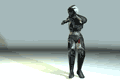
wowie - Posts: 314
- Joined: 15 Mar 2012, 22:22
Re: [Help] So I'm looking to really try mapping
I would go for method 2 as well, certainly because it is your first map and it will make mapping a lot easier. If you're beginning to map and you know that you want to build a large map, you could start with the command /mapenlarge to increase the map size. Default size is rather limited (take a lok at Ares: it used up the whole default size and nothing more is left).
You have enough ideas to make this work. Just start mapping and then see from there what is possible, what you like and what you don't. I usually change ideas a lot while mapping because sometimes the editor limits me or just gives me a completely new and creative idea that I didn't think of before...
You have enough ideas to make this work. Just start mapping and then see from there what is possible, what you like and what you don't. I usually change ideas a lot while mapping because sometimes the editor limits me or just gives me a completely new and creative idea that I didn't think of before...
-

Ulukai - Posts: 741
- Joined: 19 Mar 2011, 10:55
- Location: Mechelen, Belgium
Re: [Help] So I'm looking to really try mapping
When I made corruption I started with an oversized map then deleted excess material and used /shrinkmap when I was done. (cuts out empty space automatically) Having map boundaries larger than your actual map is a good idea anyway otherwise guided rockets act wierd (try b-j dm on dutility)
I lost the game.
-
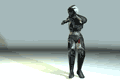
wowie - Posts: 314
- Joined: 15 Mar 2012, 22:22
Re: [Help] So I'm looking to really try mapping
I would suggest your first map be something small and simple, you should wait until you are more experienced to make bigger or more complex maps.
Quinton "quin" Reeves | Lead Developer, Red Eclipse | http://redeclipse.net/ | http://www.facebook.com/redeclipse.net
-

qreeves - Posts: 1294
- Joined: 17 Mar 2011, 03:46
- Location: Queensland, Australia
20 posts
• Page 1 of 1
Who is online
Users browsing this forum: No registered users and 1 guest

