71 posts
• Page 2 of 3 • 1, 2, 3
Where is "On the Beach" ?
Re: Where is "On the Beach" ?
Did you check the export log ( http://supertuxkart.sourceforge.net/Tra ... #Exporting ) ? If there's nothing there, try running blender from the terminal, then exporting and post back any error message that appears on the terminal. Another option is to share your blend file

-

Auria - STK Moderator
- Posts: 2976
- Joined: 07 Dec 2009, 03:52
Re: Where is "On the Beach" ?
Auria {l Wrote}:Did you check the export log ( http://supertuxkart.sourceforge.net/Tra ... #Exporting ) ? If there's nothing there, try running blender from the terminal, then exporting and post back any error message that appears on the terminal. Another option is to share your blend file
I progress but driveline it's difficult
I haven't got the file >> materials.xml :s
see my zip .... if you see, if you try...
- Attachments
-
 BeachTrack.zip
BeachTrack.zip- (2.57 MiB) Downloaded 288 times
-

Ludsky - Posts: 692
- Joined: 07 Aug 2011, 12:52
- Location: France
Re: Where is "On the Beach" ?
There are a few blender files in there, not sure which one is the right one.
I tried beach_3.blend. In this file, you still haven't made the properties view vertical, or checked the "supertuxkart track" checkbox like mentionned on http://supertuxkart.sourceforge.net/Tra ... properties .
After doing these changes, it exported correctly (albeight with no drivelines because they are not yet done it seems)
I tried beach_3.blend. In this file, you still haven't made the properties view vertical, or checked the "supertuxkart track" checkbox like mentionned on http://supertuxkart.sourceforge.net/Tra ... properties .
After doing these changes, it exported correctly (albeight with no drivelines because they are not yet done it seems)

-

Auria - STK Moderator
- Posts: 2976
- Joined: 07 Dec 2009, 03:52
Re: Where is "On the Beach" ?
Auria {l Wrote}:There are a few blender files in there, not sure which one is the right one.
I tried beach_3.blend. In this file, you still haven't made the properties view vertical, or checked the "supertuxkart track" checkbox like mentionned on http://supertuxkart.sourceforge.net/Tra ... properties .
After doing these changes, it exported correctly (albeight with no drivelines because they are not yet done it seems)
I have read and modify
But i have 3 big problem :
- The strating :

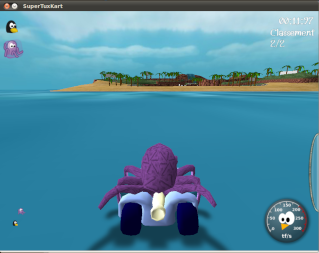
- The texture :


- And, Where is it ???

If you try >> I upload zip file
(sorry i'm not pro :s)
- Attachments
-
 BeachTrack.zip
BeachTrack.zip- (2.4 MiB) Downloaded 316 times
-

Ludsky - Posts: 692
- Joined: 07 Aug 2011, 12:52
- Location: France
Re: Where is "On the Beach" ?
First, Ludsky, PLEASE make the properties panel vertical, it's horribly unusable when it's horizontal OO If you don't know how to modify the panels check http://www.blendtuts.com/2010/06/blende ... rface.html
Then, you have no driveline object (don't forget to select type = "maindriveline" in the object property panel)
Then, you have no driveline object (don't forget to select type = "maindriveline" in the object property panel)

-

Auria - STK Moderator
- Posts: 2976
- Joined: 07 Dec 2009, 03:52
Re: Where is "On the Beach" ?
Auria {l Wrote}:First, Ludsky, PLEASE make the properties panel vertical, it's horribly unusable when it's horizontal OO If you don't know how to modify the panels check http://www.blendtuts.com/2010/06/blende ... rface.html
Then, you have no driveline object (don't forget to select type = "maindriveline" in the object property panel)
ok but i have an other problem
When I start Blender, I fall directly on the track: s
can you help me.
sorry...
-

Ludsky - Posts: 692
- Joined: 07 Aug 2011, 12:52
- Location: France
Re: Where is "On the Beach" ?
That's what happens when you select "Save user settings" in the file menu  Just click "Load factory settings" from the same menu, then "save user settings" again
Just click "Load factory settings" from the same menu, then "save user settings" again

-

Auria - STK Moderator
- Posts: 2976
- Joined: 07 Dec 2009, 03:52
Re: Where is "On the Beach" ?
Auria {l Wrote}:That's what happens when you select "Save user settings" in the file menuJust click "Load factory settings" from the same menu, then "save user settings" again
Thanks You
I'm sorry, I can not do maindriveline & driveline even with the examples : s
-

Ludsky - Posts: 692
- Joined: 07 Aug 2011, 12:52
- Location: France
Re: Where is "On the Beach" ?
If you can post the latest file, I could do it. But basically you only need to follow http://supertuxkart.sourceforge.net/New ... new_format (and yes that may require learning a little blender ^^)

-

Auria - STK Moderator
- Posts: 2976
- Joined: 07 Dec 2009, 03:52
Re: Where is "On the Beach" ?
Auria {l Wrote}:If you can post the latest file, I could do it. But basically you only need to follow http://supertuxkart.sourceforge.net/New ... new_format (and yes that may require learning a little blender ^^)
I try for you, for all your help you bring me:)
-

Ludsky - Posts: 692
- Joined: 07 Aug 2011, 12:52
- Location: France
Re: Where is "On the Beach" ?
Auria {l Wrote}:If you can post the latest file, I could do it. But basically you only need to follow http://supertuxkart.sourceforge.net/New ... new_format (and yes that may require learning a little blender ^^)
oh
Have you got à french manual or a details ?
-

Ludsky - Posts: 692
- Joined: 07 Aug 2011, 12:52
- Location: France
Re: Where is "On the Beach" ?
You can post the blend file here and I can do it...
Mais rapidement : il faut joindre les deux objets driveline, les sélectionner et faire Ctrl+J. Ensuite créer un trou vis-à-vis la ligne de départ en supprimant un edge (arête) de chaque côté. Connecter les deux points après la ligne de départ ensemble (celui de gauche et celui de droite. on les sélectionne tous les deux puis on fait F), puis les deux points avant la ligne de départ ensemble (connecter tous les autres points fait joli mais n'est pas nécessaire. Puis extraire deux "antennes" où la ligne de départ en sélectionnant un vertex puis en faisant Extrude (E), comme sur supertuxkart.sourceforge.net/File:Driveline_blender.jpg . à ce point ci, la driveline est prête et peut être marquée comme tel dans le paneau blender.
Mais rapidement : il faut joindre les deux objets driveline, les sélectionner et faire Ctrl+J. Ensuite créer un trou vis-à-vis la ligne de départ en supprimant un edge (arête) de chaque côté. Connecter les deux points après la ligne de départ ensemble (celui de gauche et celui de droite. on les sélectionne tous les deux puis on fait F), puis les deux points avant la ligne de départ ensemble (connecter tous les autres points fait joli mais n'est pas nécessaire. Puis extraire deux "antennes" où la ligne de départ en sélectionnant un vertex puis en faisant Extrude (E), comme sur supertuxkart.sourceforge.net/File:Driveline_blender.jpg . à ce point ci, la driveline est prête et peut être marquée comme tel dans le paneau blender.

-

Auria - STK Moderator
- Posts: 2976
- Joined: 07 Dec 2009, 03:52
Re: Where is "On the Beach" ?
Auria {l Wrote}:You can post the blend file here and I can do it...
Mais rapidement : il faut joindre les deux objets driveline, les sélectionner et faire Ctrl+J. Ensuite créer un trou vis-à-vis la ligne de départ en supprimant un edge (arête) de chaque côté. Connecter les deux points après la ligne de départ ensemble (celui de gauche et celui de droite. on les sélectionne tous les deux puis on fait F), puis les deux points avant la ligne de départ ensemble (connecter tous les autres points fait joli mais n'est pas nécessaire. Puis extraire deux "antennes" où la ligne de départ en sélectionnant un vertex puis en faisant Extrude (E), comme sur supertuxkart.sourceforge.net/File:Driveline_blender.jpg . à ce point ci, la driveline est prête et peut être marquée comme tel dans le paneau blender.
Sorry I don't arrive
- Attachments
-
 beach_3.blend
beach_3.blend- (3.04 MiB) Downloaded 312 times
-

Ludsky - Posts: 692
- Joined: 07 Aug 2011, 12:52
- Location: France
Re: Where is "On the Beach" ?
Some issues. First your drivelines are duplicated, and the road is duplicated too. Start by removing one of the duplicates of each.
For the rest, I decided to make a tutorial since this is a rather common question. You can now check http://youtu.be/S6oXA-9jf1s
For the rest, I decided to make a tutorial since this is a rather common question. You can now check http://youtu.be/S6oXA-9jf1s

-

Auria - STK Moderator
- Posts: 2976
- Joined: 07 Dec 2009, 03:52
Re: Where is "On the Beach" ?
Auria {l Wrote}:Some issues. First your drivelines are duplicated, and the road is duplicated too. Start by removing one of the duplicates of each.
For the rest, I decided to make a tutorial since this is a rather common question. You can now check http://youtu.be/S6oXA-9jf1s
I have supertuxkart 2.61
-

Ludsky - Posts: 692
- Joined: 07 Aug 2011, 12:52
- Location: France
Re: Where is "On the Beach" ?
Ludsky {l Wrote}:Auria {l Wrote}:Some issues. First your drivelines are duplicated, and the road is duplicated too. Start by removing one of the duplicates of each.
For the rest, I decided to make a tutorial since this is a rather common question. You can now check http://youtu.be/S6oXA-9jf1s
I have supertuxkart 2.61
no you don't, supertuxkart 2.61 doesn't exist :P
now if you meant Blender 2.61, I have blender 2.61 too

-

Auria - STK Moderator
- Posts: 2976
- Joined: 07 Dec 2009, 03:52
Re: Where is "On the Beach" ?
Auria {l Wrote}:Ludsky {l Wrote}:Auria {l Wrote}:Some issues. First your drivelines are duplicated, and the road is duplicated too. Start by removing one of the duplicates of each.
For the rest, I decided to make a tutorial since this is a rather common question. You can now check http://youtu.be/S6oXA-9jf1s
I have supertuxkart 2.61
no you don't, supertuxkart 2.61 doesn't exist :P
now if you meant Blender 2.61, I have blender 2.61 too
Yes sorry I'm tired, I can do anything
-

Ludsky - Posts: 692
- Joined: 07 Aug 2011, 12:52
- Location: France
Re: Where is "On the Beach" ?
Yes is very good Tutorial Aurial but where is the files "convert_24_to_25.py"???
-

Ludsky - Posts: 692
- Joined: 07 Aug 2011, 12:52
- Location: France
Re: Where is "On the Beach" ?
I found the files but i don't arrive select the driveline???
-

Ludsky - Posts: 692
- Joined: 07 Aug 2011, 12:52
- Location: France
Re: Where is "On the Beach" ?
You can find the file in http://supertuxkart.sourceforge.net/Media_Repo .
And to select you are using right-click, right?
And to select you are using right-click, right?

-

Auria - STK Moderator
- Posts: 2976
- Joined: 07 Dec 2009, 03:52
Re: Where is "On the Beach" ?
I managed but it not work: (
- Attachments
-
 The Beach.zip
The Beach.zip- (5.84 MiB) Downloaded 311 times
-

Ludsky - Posts: 692
- Joined: 07 Aug 2011, 12:52
- Location: France
Re: Where is "On the Beach" ?
Your drivelines are not properly joined. The top part and bottom part are still separate objects, you need to join them (and you will need to reconnect them at the start line since they won't be connected correctly). Ctrl-J to join 2 objects. And you have two bottom part objects, delete one of them

-

Auria - STK Moderator
- Posts: 2976
- Joined: 07 Dec 2009, 03:52
Re: Where is "On the Beach" ?
Auria {l Wrote}:Your drivelines are not properly joined. The top part and bottom part are still separate objects, you need to join them (and you will need to reconnect them at the start line since they won't be connected correctly). Ctrl-J to join 2 objects. And you have two bottom part objects, delete one of them
ok, I'll try
export is not my thing
-

Ludsky - Posts: 692
- Joined: 07 Aug 2011, 12:52
- Location: France
Re: Where is "On the Beach" ?
See please ....
- Attachments
-
 La plage.zip
La plage.zip- (1.58 MiB) Downloaded 315 times
-

Ludsky - Posts: 692
- Joined: 07 Aug 2011, 12:52
- Location: France
Re: Where is "On the Beach" ?
Sorry this blend is unusable because you seem to have deleted the road...

-

Auria - STK Moderator
- Posts: 2976
- Joined: 07 Dec 2009, 03:52
71 posts
• Page 2 of 3 • 1, 2, 3
Who is online
Users browsing this forum: No registered users and 1 guest
