Here's what my supertuxkart 0.8.2 looks like on my windows 7
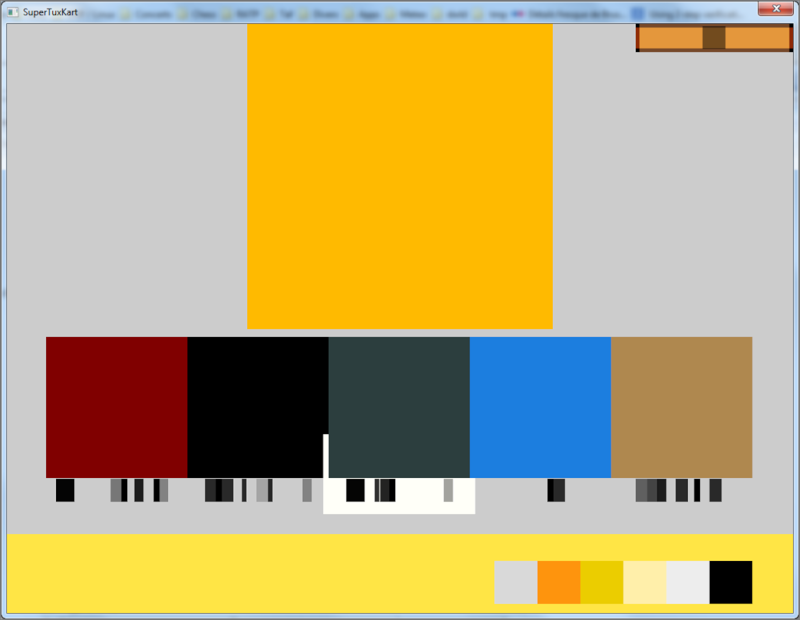
thanks for any help
JimmyVolatile {l Wrote}:Hi. I hit the "About" button on the start menu screen and got this: (Norwegian locale, though)
Solution found on Win 8. (Yes it was easy)
By simply enabling the "Advanced pipeline",
[info ] IrrDriver: OpenGL version: 4.0
[info ] IrrDriver: OpenGL vendor: ATI Technologies Inc.
[info ] IrrDriver: OpenGL renderer: ATI Radeon HD 5400 Series
[info ] IrrDriver: OpenGL version string: 4.0.10188 Core Profile Context
[info ] GLDriver: ARB Draw Indirect enabled
[warn ] Graphics: Can not find version for '4.0.10188 Core Profile Context' 'ATI Radeon HD 5400 Series' - ignored.
[info ] irr_driver: GLSL supported.
[info ] GUIEngine: scale: 0.512000[error ] GLWrap: Error in shader data/shaders/object_pass1.frag
[error ] GLWrap: Fragment shader failed to compile with the following errors:
ERROR: 0:88: error(#143) Undeclared identifier uv
ERROR: 0:88: error(#202) No matching overloaded function found texture
ERROR: 0:90: error(#216) Vector field selection out of range 'z'
ERROR: error(#273) 3 compilation errors. No code generated
[error ] GLWrapp: Error when linking these shaders :
[error ] GLWrapp: data/shaders/object_pass.vert
[error ] GLWrapp: data/shaders/utils/encode_normal.frag
[error ] GLWrapp: data/shaders/object_pass1.frag
[error ] GLWrapp: Fragment shader(s) were not successfully compiled before glLinkProgram() was called. Link failed.
[info ] GLWrap: Compiling shader : data/shaders/object_pass.vert
[info ] GLWrap: Compiling shader : data/shaders/utils/encode_normal.frag
[info ] GLWrap: Compiling shader : data/shaders/objectref_pass1.frag
[error ] GLWrap: Error in shader data/shaders/objectref_pass1.frag
[error ] GLWrap: Fragment shader failed to compile with the following errors:
ERROR: 0:95: error(#216) Vector field selection out of range 'z'
ERROR: error(#273) 1 compilation errors. No code generated
[error ] GLWrapp: Error when linking these shaders :
[error ] GLWrapp: data/shaders/object_pass.vert
[error ] GLWrapp: data/shaders/utils/encode_normal.frag
[error ] GLWrapp: data/shaders/objectref_pass1.frag
[error ] GLWrapp: Fragment shader(s) were not successfully compiled before glLinkProgram() was called. Link failed.
[info ] GLWrap: Compiling shader : data/shaders/grass_pass.vert
[info ] GLWrap: Compiling shader : data/shaders/utils/encode_normal.frag
[info ] GLWrap: Compiling shader : data/shaders/objectref_pass1.frag
[error ] GLWrap: Error in shader data/shaders/objectref_pass1.frag
[error ] GLWrap: Fragment shader failed to compile with the following errors:
ERROR: 0:95: error(#216) Vector field selection out of range 'z'
ERROR: error(#273) 1 compilation errors. No code generated
[error ] GLWrapp: Error when linking these shaders :
[error ] GLWrapp: data/shaders/grass_pass.vert
[error ] GLWrapp: data/shaders/utils/encode_normal.frag
[error ] GLWrapp: data/shaders/objectref_pass1.frag
[error ] GLWrapp: Fragment shader(s) were not successfully compiled before glLinkProgram() was called. Link failed.
dany777 {l Wrote}:samuncle {l Wrote}:If you are using the level 1 of graphical quality it's normal because it will disable animations and particles system
You have to enable animated scenery
Sam
But, this is my current settings
libGL error: unable to load driver: r600_dri.so
libGL error: driver pointer missing
libGL error: failed to load driver: r600
libGL error: unable to load driver: swrast_dri.so
libGL error: failed to load driver: swrast
[warn ] [IrrDriver Temp Logger]: Level 2: X Error: GLXBadFBConfig
[warn ] [IrrDriver Temp Logger]: Level 2: From call : unknown
..a few duplucations of the above, then finally...
[fatal ] irr_driver: Couldn't initialise irrlicht device. Quitting.
VGA compatible controller: Advanced Micro Devices, Inc. [AMD/ATI] RV710 [Radeon HD 4350/4550] (prog-if 00 [VGA controller])
Subsystem: Dell Device 904e
Flags: bus master, fast devsel, latency 0, IRQ 30
Memory at d0000000 (64-bit, prefetchable) [size=256M]
Memory at fdce0000 (64-bit, non-prefetchable) [size=64K]
I/O ports at ae00 [size=256]
[virtual] Expansion ROM at fdc00000 [disabled] [size=128K]
Capabilities: [50] Power Management version 3
Capabilities: [58] Express Legacy Endpoint, MSI 00
Capabilities: [a0] MSI: Enable+ Count=1/1 Maskable- 64bit+
Capabilities: [100] Vendor Specific Information: ID=0001 Rev=1 Len=010 <?>
Kernel driver in use: radeon
Kernel modules: radeon[???@archlinux ~]$ glxinfo | grep OpenGL
OpenGL vendor string: X.Org
OpenGL renderer string: Gallium 0.4 on AMD RV710
OpenGL core profile version string: 3.3 (Core Profile) Mesa 10.4.1
OpenGL core profile shading language version string: 3.30
OpenGL core profile context flags: (none)
OpenGL core profile profile mask: core profile
OpenGL core profile extensions:
OpenGL version string: 3.0 Mesa 10.4.1
OpenGL shading language version string: 1.30XGhost {l Wrote}:Hello once again
I just recognised that the colors seems very dark in 0.8.2. Is that supposed to be? Karts look now very strange and the colors of the textures look totally different ingame.
Especially darker colors are totally black. I'm just updating two karts of mine to 0.8.2 and purple is now dark blue...
Some images:
http://creative-forge.ch/img/stk/test1.PNG
http://creative-forge.ch/img/stk/test2.PNG
http://creative-forge.ch/img/stk/test3.PNG
http://creative-forge.ch/img/stk/test4.PNG
http://creative-forge.ch/img/stk/test5.PNG
*edit: I tried to affect the colors with gloss maps (maybe it's just the reflection?) . Unsurprisingly no outstanding change visible...

phildel {l Wrote}:The game fails to start. I have another version installed from the repo. The credits say it is version SVN. That works fine
I use the open source drivers, as I have previously not had the need to use the official driver (which is no longer supported for this card anyway)

phildel {l Wrote}:The game fails to start. I have another version installed from the repo. The credits say it is version SVN. That works fine
I use the open source drivers, as I have previously not had the need to use the official driver (which is no longer supported for this card anyway)
errors (similar to what others have had with some steam games for these cards) :
- {l Code}: {l Select All Code}
libGL error: unable to load driver: r600_dri.so
libGL error: driver pointer missing
libGL error: failed to load driver: r600
libGL error: unable to load driver: swrast_dri.so
libGL error: failed to load driver: swrast
[warn ] [IrrDriver Temp Logger]: Level 2: X Error: GLXBadFBConfig
[warn ] [IrrDriver Temp Logger]: Level 2: From call : unknown
..a few duplucations of the above, then finally...
[fatal ] irr_driver: Couldn't initialise irrlicht device. Quitting.
deve {l Wrote}:It looks like problem with linux package (someone before reported the same problem). You can try to remove "libstdc++.so.6", "libz.so.1" or "libgcc_s.so.1" from "./lib-64" directory. Maybe your drivers need newer versions of these libraries. I'd be glad if you can check which one causes issues (if any).
http://chakraos.org/forum/viewtopic.php?id=13247
Someone wrote that he needed to remove "libgcc_s.so.1" and "libstdc++.so.6". Maybe just not include it in package. Newer versions should be compatible backwards...
Running 64-bit version...
Irrlicht Engine version 1.8.0
Linux 3.17.6-1-ARCH #1 SMP PREEMPT Sun Dec 7 23:43:32 UTC 2014 x86_64
[warn ] [IrrDriver Temp Logger]: Level 2: X Error: GLXBadFBConfig
[warn ] [IrrDriver Temp Logger]: Level 2: From call : unknown
[warn ] [IrrDriver Temp Logger]: Level 3: Vertex shader compilation failed at position -1:
[warn ] [IrrDriver Temp Logger]: Level 3: Pixel shader compilation failed at position -1:
[warn ] [IrrDriver Temp Logger]: Level 3: Vertex shader compilation failed at position -1:
[warn ] [IrrDriver Temp Logger]: Level 3: Pixel shader compilation failed at position -1:
[info ] IrrDriver: OpenGL version: 3.3
[info ] IrrDriver: OpenGL vendor: X.Org
[info ] IrrDriver: OpenGL renderer: Gallium 0.4 on AMD RV710
[info ] IrrDriver: OpenGL version string: 3.3 (Core Profile) Mesa 10.4.1
[info ] GLDriver: AMD Vertex Shader Layer enabled
[info ] GLDriver: ARB Buffer Storage enabled
[info ] GLDriver: ARB Base Instance enabled
[info ] GLDriver: ARB Texture Storage enabled
[warn ] Graphics: Can not find version for '3.3 (Core Profile) Mesa 10.4.1' 'Gallium 0.4 on AMD RV710' - ignored.
[info ] irr_driver: GLSL supported.
[info ] GUIEngine: scale: 0.512000
[info ] GLWrap: Compiling shader : data/shaders/texturedquad.vert
[info ] GLWrap: Compiling shader : data/shaders/texturedquad.frag
[info ] GLWrap: Compiling shader : data/shaders/texturedquad.vert
[info ] GLWrap: Compiling shader : data/shaders/uniformcolortexturedquad.frag
[info ] addons: Using cached addons.xml.
[warn ] LayoutManager::doCalculateLayout: Alignment 'bottom' is unknown in widget 'options'
[warn ] AbstractTopLevelContainer::addWidgetsRecursively: Widget options of type 0 has no position
[info ] GLWrap: Compiling shader : data/shaders/coloredquad.vert
[info ] GLWrap: Compiling shader : data/shaders/coloredquad.frag
[info ] HW report: Upload successful.
[info ] GLWrap: Compiling shader : data/shaders/colortexturedquad.vert
[info ] GLWrap: Compiling shader : data/shaders/colortexturedquad.frag
[warn ] MusicOgg: Music not playing when it should be. Source state: 4116
[info ] HTTPRequest: Downloading http://stkaddons.net/dl/images/14e4ebbb9ca686.png
[warn ] LayoutManager: Statically sized widgets took all the place!!
[error ] Irrlicht: Could not load texture: data/
[error ] irr_driver: Texture 'data/' not found.
[error ] icon_button: add() : error, cannot find texture ''.[debug ] RaceManager: Nb of karts=4, ai:3 players:1
[info ] [FileManager]: Creating directory(ies) '/home/nemesis/.cache/supertuxkart/cached-textures/resized/farm/'
[info ] [FileManager]: Checking for: '/
[info ] [FileManager]: Checking for: '/home/
[info ] [FileManager]: Checking for: '/home/nemesis/
[info ] [FileManager]: Checking for: '/home/nemesis/.cache/
[info ] [FileManager]: Checking for: '/home/nemesis/.cache/supertuxkart/
[info ] [FileManager]: Checking for: '/home/nemesis/.cache/supertuxkart/cached-textures/
[info ] [FileManager]: Checking for: '/home/nemesis/.cache/supertuxkart/cached-textures/resized/
[info ] [FileManager]: Checking for: '/home/nemesis/.cache/supertuxkart/cached-textures/resized/farm/
[info ] FileManager: Creating directory '/home/nemesis/.cache/supertuxkart/cached-textures/resized/farm/'.
[error ] material: Cannot find texture 'skybox.jpg'.
[info ] Singleton: Destroyed singleton.
[warn ] material: Track uses deprecated texture 'logs.png'
[warn ] material: Track uses deprecated texture 'logs.png'
[warn ] material: Track uses deprecated texture 'logs.png'
[warn ] material: Track uses deprecated texture 'logs.png'
[warn ] material: Track uses deprecated texture 'logs.png'
[warn ] material: Track uses deprecated texture 'logs.png'
[info ] [FileManager]: Creating directory(ies) '/home/nemesis/.cache/supertuxkart/cached-textures/resized/textures/'
[info ] [FileManager]: Checking for: '/
[info ] [FileManager]: Checking for: '/home/
[info ] [FileManager]: Checking for: '/home/nemesis/
[info ] [FileManager]: Checking for: '/home/nemesis/.cache/
[info ] [FileManager]: Checking for: '/home/nemesis/.cache/supertuxkart/
[info ] [FileManager]: Checking for: '/home/nemesis/.cache/supertuxkart/cached-textures/
[info ] [FileManager]: Checking for: '/home/nemesis/.cache/supertuxkart/cached-textures/resized/
[info ] [FileManager]: Checking for: '/home/nemesis/.cache/supertuxkart/cached-textures/resized/textures/
[info ] FileManager: Creating directory '/home/nemesis/.cache/supertuxkart/cached-textures/resized/textures/'.
[info ] [FileManager]: Creating directory(ies) '/home/nemesis/.cache/supertuxkart/cached-textures/resized/models/'
[info ] [FileManager]: Checking for: '/
[info ] [FileManager]: Checking for: '/home/
[info ] [FileManager]: Checking for: '/home/nemesis/
[info ] [FileManager]: Checking for: '/home/nemesis/.cache/
[info ] [FileManager]: Checking for: '/home/nemesis/.cache/supertuxkart/
[info ] [FileManager]: Checking for: '/home/nemesis/.cache/supertuxkart/cached-textures/
[info ] [FileManager]: Checking for: '/home/nemesis/.cache/supertuxkart/cached-textures/resized/
[info ] [FileManager]: Checking for: '/home/nemesis/.cache/supertuxkart/cached-textures/resized/models/
[info ] FileManager: Creating directory '/home/nemesis/.cache/supertuxkart/cached-textures/resized/models/'.
[info ] [FileManager]: Creating directory(ies) '/home/nemesis/.cache/supertuxkart/cached-textures/resized/deprecated/'
[info ] [FileManager]: Checking for: '/
[info ] [FileManager]: Checking for: '/home/
[info ] [FileManager]: Checking for: '/home/nemesis/
[info ] [FileManager]: Checking for: '/home/nemesis/.cache/
[info ] [FileManager]: Checking for: '/home/nemesis/.cache/supertuxkart/
[info ] [FileManager]: Checking for: '/home/nemesis/.cache/supertuxkart/cached-textures/
[info ] [FileManager]: Checking for: '/home/nemesis/.cache/supertuxkart/cached-textures/resized/
[info ] [FileManager]: Checking for: '/home/nemesis/.cache/supertuxkart/cached-textures/resized/deprecated/
[info ] FileManager: Creating directory '/home/nemesis/.cache/supertuxkart/cached-textures/resized/deprecated/'.
[info ] [FileManager]: Creating directory(ies) '/home/nemesis/.cache/supertuxkart/cached-textures/resized/beagle/'
[info ] [FileManager]: Checking for: '/
[info ] [FileManager]: Checking for: '/home/
[info ] [FileManager]: Checking for: '/home/nemesis/
[info ] [FileManager]: Checking for: '/home/nemesis/.cache/
[info ] [FileManager]: Checking for: '/home/nemesis/.cache/supertuxkart/
[info ] [FileManager]: Checking for: '/home/nemesis/.cache/supertuxkart/cached-textures/
[info ] [FileManager]: Checking for: '/home/nemesis/.cache/supertuxkart/cached-textures/resized/
[info ] [FileManager]: Checking for: '/home/nemesis/.cache/supertuxkart/cached-textures/resized/beagle/
[info ] FileManager: Creating directory '/home/nemesis/.cache/supertuxkart/cached-textures/resized/beagle/'.
[info ] GLWrap: Compiling shader : data/shaders/object_pass.vert
[info ] GLWrap: Compiling shader : data/shaders/sky.frag
[info ] GLWrap: Compiling shader : data/shaders/pointemitter.vert
[info ] GLWrap: Compiling shader : data/shaders/particle.vert
[info ] GLWrap: Compiling shader : data/shaders/utils/getPosFromUVDepth.frag
[info ] GLWrap: Compiling shader : data/shaders/particle.frag
[info ] GLWrap: Compiling shader : data/shaders/primitive2dlist.vert
[info ] GLWrap: Compiling shader : data/shaders/transparent.frag
[info ] [FileManager]: Creating directory(ies) '/home/nemesis/.cache/supertuxkart/cached-textures/resized/gui/'
[info ] [FileManager]: Checking for: '/
[info ] [FileManager]: Checking for: '/home/
[info ] [FileManager]: Checking for: '/home/nemesis/
[info ] [FileManager]: Checking for: '/home/nemesis/.cache/
[info ] [FileManager]: Checking for: '/home/nemesis/.cache/supertuxkart/
[info ] [FileManager]: Checking for: '/home/nemesis/.cache/supertuxkart/cached-textures/
[info ] [FileManager]: Checking for: '/home/nemesis/.cache/supertuxkart/cached-textures/resized/
[info ] [FileManager]: Checking for: '/home/nemesis/.cache/supertuxkart/cached-textures/resized/gui/
[info ] FileManager: Creating directory '/home/nemesis/.cache/supertuxkart/cached-textures/resized/gui/'.
[info ] GLWrap: Compiling shader : data/shaders/billboard.vert
[info ] GLWrap: Compiling shader : data/shaders/billboard.frag
[info ] This work was NOT networked: This is NOT a network world.
00:02.0 VGA compatible controller: Intel Corporation Haswell-ULT Integrated Graphics Controller (rev 0b)direct rendering: Yes
server glx vendor string: SGI
server glx version string: 1.4
server glx extensions:(can add later if you wish)
client glx vendor string: Mesa Project and SGI
client glx version string: 1.4
client glx extensions:(can add later if you wish)
GLX version: 1.4
GLX extensions:(can add later if you wish)
OpenGL vendor string: Intel Open Source Technology Center
OpenGL renderer string: Mesa DRI Intel(R) Haswell Mobile x86/MMX/SSE2
OpenGL core profile version string: 3.3 (Core Profile) Mesa 10.1.3
OpenGL core profile shading language version string: 3.30
OpenGL core profile context flags: (none)
OpenGL core profile profile mask: core profile
OpenGL core profile extensions:(can add later if you wish)
OpenGL version string: 3.0 Mesa 10.1.3
OpenGL shading language version string: 1.30
OpenGL context flags: (none)
OpenGL extensions: (can add later if you wish)
20 GLX Visuals
visual x bf lv rg d st colorbuffer sr ax dp st accumbuffer ms cav
id dep cl sp sz l ci b ro r g b a F gb bf th cl r g b a ns b eat
44 GLXFBConfigs:
visual x bf lv rg d st colorbuffer sr ax dp st accumbuffer ms cav
id dep cl sp sz l ci b ro r g b a F gb bf th cl r g b a ns b eat Running 32-bit version...
Irrlicht Engine version 1.8.0
Linux 3.13.0-39-generic #66-Ubuntu SMP Tue Oct 28 13:31:23 UTC 2014 i686
[debug ] main: Error messages and other text output will be logged to /home/hybryde/.config/supertuxkart/0.8.2/stdout.log.
[debug ] translation: Language 'English'.
tinygettext: jbo.po: warning: ignoring, unknown language
tinygettext: sco.po: warning: ignoring, unknown language
[warn ] [IrrDriver Temp Logger]: Level 2: X Error: GLXBadFBConfig
[warn ] [IrrDriver Temp Logger]: Level 2: From call : unknown
[warn ] [IrrDriver Temp Logger]: Level 3: Vertex shader compilation failed at position -1:
warn ] [IrrDriver Temp Logger]: Level 3: Pixel shader compilation failed at position -1:
[warn ] [IrrDriver Temp Logger]: Level 3: Vertex shader compilation failed at position -1:
[warn ] [IrrDriver Temp Logger]: Level 3: Pixel shader compilation failed at position -1:
[info ] IrrDriver: OpenGL version: 3.3
[info ] IrrDriver: OpenGL vendor: Intel Open Source Technology Center
[info ] IrrDriver: OpenGL renderer: Mesa DRI Intel(R) Haswell Mobile x86/MMX/SSE2
[info ] IrrDriver: OpenGL version string: 3.3 (Core Profile) Mesa 10.1.3
[info ] GLDriver: AMD Vertex Shader Layer enabled
[info ] GLDriver: ARB Base Instance enabled
[info ] GLDriver: ARB Texture Storage enabled
[warn ] Graphics: Can not find version for '3.3 (Core Profile) Mesa 10.1.3' 'Mesa DRI Intel(R) Haswell Mobile x86/MMX/SSE2' - ignored.
[info ] irr_driver: GLSL supported.
[info ] GUIEngine: scale: 1.276596
[info ] GLWrap: Compiling shader : data/shaders/texturedquad.vert
[info ] GLWrap: Compiling shader : data/shaders/texturedquad.frag
[info ] GLWrap: Compiling shader : data/shaders/texturedquad.vert
[info ] GLWrap: Compiling shader : data/shaders/uniformcolortexturedquad.frag
[info ] GLWrap: Compiling shader : data/shaders/colortexturedquad.vert
[info ] GLWrap: Compiling shader : data/shaders/colortexturedquad.frag[info ] GLWrap: Compiling shader : data/shaders/object_pass.vert
[info ] GLWrap: Compiling shader : data/shaders/utils/encode_normal.frag
[info ] GLWrap: Compiling shader : data/shaders/object_pass1.frag
[info ] GLWrap: Compiling shader : data/shaders/object_pass.vert
[info ] GLWrap: Compiling shader : data/shaders/utils/encode_normal.frag
[info ] GLWrap: Compiling shader : data/shaders/objectref_pass1.frag
[info ] GLWrap: Compiling shader : data/shaders/grass_pass.vert
[info ] GLWrap: Compiling shader : data/shaders/utils/encode_normal.frag
[info ] GLWrap: Compiling shader : data/shaders/objectref_pass1.frag
[info ] GLWrap: Compiling shader : data/shaders/object_pass.vert
[info ] GLWrap: Compiling shader : data/shaders/utils/encode_normal.frag
[info ] GLWrap: Compiling shader : data/shaders/normalmap.frag
[info ] GLWrap: Compiling shader : data/shaders/screenquad.vert
[info ] GLWrap: Compiling shader : data/shaders/utils/decodeNormal.frag
[info ] GLWrap: Compiling shader : data/shaders/utils/getPosFromUVDepth.frag
[info ] GLWrap: Compiling shader : data/shaders/utils/DiffuseIBL.frag
[info ] GLWrap: Compiling shader : data/shaders/utils/SpecularIBL.frag
[info ] GLWrap: Compiling shader : data/shaders/IBL.frag
[info ] GLWrap: Compiling shader : data/shaders/screenquad.vert
[info ] GLWrap: Compiling shader : data/shaders/utils/decodeNormal.frag
[info ] GLWrap: Compiling shader : data/shaders/utils/SpecularBRDF.frag
[info ] GLWrap: Compiling shader : data/shaders/utils/DiffuseBRDF.frag
[info ] GLWrap: Compiling shader : data/shaders/utils/getPosFromUVDepth.frag
[info ] GLWrap: Compiling shader : data/shaders/sunlight.frag
[info ] GLWrap: Compiling shader : data/shaders/pointlight.vert
[info ] GLWrap: Compiling shader : data/shaders/utils/decodeNormal.frag
[info ] GLWrap: Compiling shader : data/shaders/utils/SpecularBRDF.frag
[info ] GLWrap: Compiling shader : data/shaders/utils/DiffuseBRDF.frag
[info ] GLWrap: Compiling shader : data/shaders/utils/getPosFromUVDepth.frag
[info ] GLWrap: Compiling shader : data/shaders/pointlight.frag
[info ] GLWrap: Compiling shader : data/shaders/object_pass.vert
[info ] GLWrap: Compiling shader : data/shaders/utils/getLightFactor.frag
[info ] GLWrap: Compiling shader : data/shaders/object_pass2.frag
[info ] GLWrap: Compiling shader : data/shaders/object_pass.vert
[info ] GLWrap: Compiling shader : data/shaders/utils/getLightFactor.frag
[info ] GLWrap: Compiling shader : data/shaders/objectref_pass2.frag
[info ] GLWrap: Compiling shader : data/shaders/object_pass.vert
[info ] GLWrap: Compiling shader : data/shaders/object_unlit.frag
[info ] GLWrap: Compiling shader : data/shaders/object_pass.vert
[info ] GLWrap: Compiling shader : data/shaders/utils/getLightFactor.frag
[info ] GLWrap: Compiling shader : data/shaders/splatting.frag
[info ] GLWrap: Compiling shader : data/shaders/object_pass.vert
[info ] GLWrap: Compiling shader : data/shaders/utils/getLightFactor.frag
[info ] GLWrap: Compiling shader : data/shaders/utils/getPosFromUVDepth.frag
[info ] GLWrap: Compiling shader : data/shaders/objectpass_spheremap.frag
[info ] GLWrap: Compiling shader : data/shaders/object_pass.vert
[info ] GLWrap: Compiling shader : data/shaders/utils/getLightFactor.frag
[info ] GLWrap: Compiling shader : data/shaders/detailledobject_pass2.frag
[info ] GLWrap: Compiling shader : data/shaders/grass_pass.vert
[info ] GLWrap: Compiling shader : data/shaders/utils/getLightFactor.frag
[info ] GLWrap: Compiling shader : data/shaders/grass_pass2.frag
[info ] GLWrap: Compiling shader : data/shaders/object_pass.vert
[info ] GLWrap: Compiling shader : data/shaders/transparent.frag
[info ] GLWrap: Compiling shader : data/shaders/screenquad.vert
[info ] GLWrap: Compiling shader : data/shaders/texturedquad.frag
[info ] GLWrap: Compiling shader : data/shaders/screenquad.vert
[info ] GLWrap: Compiling shader : data/shaders/utils/getRGBfromCIEXxy.frag
[info ] GLWrap: Compiling shader : data/shaders/utils/getCIEXYZ.frag
[info ] GLWrap: Compiling shader : data/shaders/tonemap.frag
[info ] GLWrap: Compiling shader : data/shaders/mlaa_offset.vert
[info ] GLWrap: Compiling shader : data/shaders/mlaa_color1.frag
[info ] GLWrap: Compiling shader : data/shaders/screenquad.vert
[info ] GLWrap: Compiling shader : data/shaders/mlaa_blend2.frag
[info ] GLWrap: Compiling shader : data/shaders/mlaa_offset.vert
[info ] GLWrap: Compiling shader : data/shaders/mlaa_neigh3.frag[error ] Irrlicht: LOAD PNG: not really a png
: /home/hybryde/Downloads/supertuxkart-0.8.2-beta-linux/data/tracks/city-lights/screenshot.png
[warn ] LayoutManager: Statically sized widgets took all the place!!
[error ] Irrlicht: Could not load texture: data/
[error ] irr_driver: Texture 'data/' not found.
[error ] icon_button: add() : error, cannot find texture ''.
[debug ] RaceManager: Nb of karts=8, ai:7 players:1
[error ] material: Cannot find texture 'skybox.jpg'.
[info ] Singleton: Destroyed singleton.
[warn ] material: Track uses deprecated texture 'logs.png'
[warn ] material: Track uses deprecated texture 'logs.png'
[warn ] material: Track uses deprecated texture 'logs.png'
[warn ] material: Track uses deprecated texture 'logs.png'
[warn ] material: Track uses deprecated texture 'logs.png'
[warn ] material: Track uses deprecated texture 'logs.png'
[info ] GLWrap: Compiling shader : data/shaders/screenquad.vert
[info ] GLWrap: Compiling shader : data/shaders/importance_sampling_specular.frag
[info ] GLWrap: Compiling shader : data/shaders/shadow.vert
[error ] GLWrap: Error in shader data/shaders/shadow.vert
[error ] GLWrap: 0:90(10): error: `gl_Layer' undeclared
0:90(10): error: value of type int cannot be assigned to variable of type error
0:92(47): error: `gl_Layer' undeclared
[info ] GLWrap: Compiling shader : data/shaders/shadow.frag
[error ] GLWrapp: Error when linking these shaders :
[error ] GLWrapp: data/shaders/shadow.vert
[error ] GLWrapp: data/shaders/shadow.frag
[error ] GLWrapp: error: linking with uncompiled shader
[info ] GLWrap: Compiling shader : data/shaders/shadow.vert
[error ] GLWrap: Error in shader data/shaders/shadow.vert
[error ] GLWrap: 0:90(10): error: `gl_Layer' undeclared
0:90(10): error: value of type int cannot be assigned to variable of type error
0:92(47): error: `gl_Layer' undeclared
[info ] GLWrap: Compiling shader : data/shaders/shadowref.frag
[error ] GLWrapp: Error when linking these shaders :
[error ] GLWrapp: data/shaders/shadow.vert
[error ] GLWrapp: data/shaders/shadowref.frag
[error ] GLWrapp: error: linking with uncompiled shader
[info ] GLWrap: Compiling shader : data/shaders/shadow_grass.vert
[error ] GLWrap: Error in shader data/shaders/shadow_grass.vert
[error ] GLWrap: 0:93(10): error: `gl_Layer' undeclared
0:93(10): error: value of type int cannot be assigned to variable of type error
0:95(47): error: `gl_Layer' undeclared
[info ] GLWrap: Compiling shader : data/shaders/instanced_shadowref.frag
[error ] GLWrapp: Error when linking these shaders :
[error ] GLWrapp: data/shaders/shadow_grass.vert
[error ] GLWrapp: data/shaders/instanced_shadowref.frag
[error ] GLWrapp: error: linking with uncompiled shader
[info ] GLWrap: Compiling shader : data/shaders/screenquad.vert
[info ] GLWrap: Compiling shader : data/shaders/utils/decodeNormal.frag
[info ] GLWrap: Compiling shader : data/shaders/utils/SpecularBRDF.frag
[info ] GLWrap: Compiling shader : data/shaders/utils/DiffuseBRDF.frag
[info ] GLWrap: Compiling shader : data/shaders/utils/getPosFromUVDepth.frag
[info ] GLWrap: Compiling shader : data/shaders/sunlightshadow.frag
[info ] GLWrap: Compiling shader : data/shaders/object_pass.vert
[info ] GLWrap: Compiling shader : data/shaders/sky.frag
[info ] GLWrap: Compiling shader : data/shaders/pointemitter.vert
[info ] GLWrap: Compiling shader : data/shaders/particle.vert
[info ] GLWrap: Compiling shader : data/shaders/utils/getPosFromUVDepth.frag
[info ] GLWrap: Compiling shader : data/shaders/particle.frag
[info ] GLWrap: Compiling shader : data/shaders/screenquad.vert
[info ] GLWrap: Compiling shader : data/shaders/dof.frag
[info ] GLWrap: Compiling shader : data/shaders/object_pass.vert
[info ] GLWrap: Compiling shader : data/shaders/colorize.frag
[info ] GLWrap: Compiling shader : data/shaders/screenquad.vert
[info ] GLWrap: Compiling shader : data/shaders/godfade.frag
[info ] GLWrap: Compiling shader : data/shaders/screenquad.vert
[info ] GLWrap: Compiling shader : data/shaders/gaussian3v.frag
[info ] GLWrap: Compiling shader : data/shaders/screenquad.vert
[info ] GLWrap: Compiling shader : data/shaders/gaussian3h.frag
[info ] GLWrap: Compiling shader : data/shaders/screenquad.vert
[info ] GLWrap: Compiling shader : data/shaders/godray.frag
[info ] GLWrap: Compiling shader : data/shaders/screenquad.vert
[info ] GLWrap: Compiling shader : data/shaders/utils/getCIEXYZ.frag
[info ] GLWrap: Compiling shader : data/shaders/utils/getRGBfromCIEXxy.frag
[info ] GLWrap: Compiling shader : data/shaders/bloom.frag
[info ] GLWrap: Compiling shader : data/shaders/screenquad.vert
[info ] GLWrap: Compiling shader : data/shaders/gaussian6v.frag
[info ] GLWrap: Compiling shader : data/shaders/screenquad.vert
[info ] GLWrap: Compiling shader : data/shaders/gaussian6h.frag
[info ] GLWrap: Compiling shader : data/shaders/screenquad.vert
[info ] GLWrap: Compiling shader : data/shaders/bloomblend.frag
[info ] GLWrap: Compiling shader : data/shaders/screenquad.vert
[info ] GLWrap: Compiling shader : data/shaders/lensblend.frag
[info ] GLWrap: Compiling shader : data/shaders/coloredquad.vert
[info ] GLWrap: Compiling shader : data/shaders/coloredquad.frag[debug ] RaceManager: Nb of karts=8, ai:7 players:1
[info ] Singleton: Destroyed singleton.
[info ] GLWrap: Compiling shader : data/shaders/screenquad.vert
[info ] GLWrap: Compiling shader : data/shaders/dof.frag
[info ] GLWrap: Compiling shader : data/shaders/screenquad.vert
[info ] GLWrap: Compiling shader : data/shaders/utils/getCIEXYZ.frag
[info ] GLWrap: Compiling shader : data/shaders/utils/getRGBfromCIEXxy.frag
[info ] GLWrap: Compiling shader : data/shaders/bloom.frag
[info ] GLWrap: Compiling shader : data/shaders/screenquad.vert
[info ] GLWrap: Compiling shader : data/shaders/bloomblend.frag
[info ] GLWrap: Compiling shader : data/shaders/screenquad.vert
[info ] GLWrap: Compiling shader : data/shaders/lensblend.frag
[info ] GLWrap: Compiling shader : data/shaders/billboard.vert
[info ] GLWrap: Compiling shader : data/shaders/billboard.fragphildel {l Wrote}:removing "libz.so.1" or "libgcc_s.so.1" didnt make any difference
Removing "libstdc++.so.6" at least got the game started:
[10678.466897] supertuxkart[2583]: segfault at 0 ip 000000000077807f sp 00007fff7c21e780 error 4 in supertuxkart[400000+b7a000]
[10922.997940] traps: gnome-terminal-[1050] trap int3 ip:7fa0503a9ae0 sp:7fffd53d5470 error:0apt-get build-dep xserver-xorg-video-intel
git clone git://anongit.freedesktop.org/xorg/driver/xf86-video-intel
cd xf86-video-intel
git checkout 2.99.917
./autogen.sh
./configure --prefix=/usr --disable-dri3
make
make install
Model: ECS G41T-M13
BIOS: American Megatrends BIOS Revision 8.15 (April 10, 2012)
Processor: Intel Pentium Dual-Core CPU E5700
Graphics: Intel 4 Series Chipset Integrated Graphics Controller
Storage: 500 GB
Memory: 4 GB (2 slots of 2 GB RAM)
Operating system: Debian GNU/Linux 8 "Jessie" (Testing)
Kernel version: 3.16.0
Architecture: x86_64 (64-bit)
Desktop Environment: Xfce 4.10
Wine version: 1.6.2 (Stable)
Users browsing this forum: No registered users and 1 guest