


 --> i did not make this picture ^^
--> i did not make this picture ^^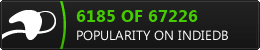 SuperTuxKart Popularity
SuperTuxKart Popularitytavariz91 {l Wrote}:Again (I asked it once but no answer yet), does the game support animated gif or png? It could be great to see an animated book open on focus :-)
If not, maybe make a small suit of png






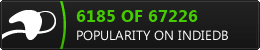 SuperTuxKart Popularity
SuperTuxKart Popularitytavariz91 {l Wrote}:No animation? Let's make them!
Totoplus62 {l Wrote}:and one of the two version has to be in black and white
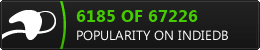 SuperTuxKart Popularity
SuperTuxKart Popularity
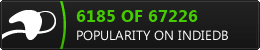 SuperTuxKart Popularity
SuperTuxKart Popularity





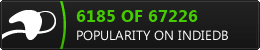 SuperTuxKart Popularity
SuperTuxKart Popularity

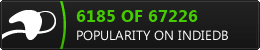 SuperTuxKart Popularity
SuperTuxKart Popularitytavariz91 {l Wrote}: Maybe by improving quality of all other icons?
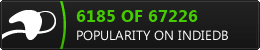 SuperTuxKart Popularity
SuperTuxKart Popularity


Auria {l Wrote}:Hi,
I think the book opening/closing is a bit too elaborate, I'd like to keep it simple. Otherwise, I like the idea of a book, but the current proposed book is not consistent with other icons. Our other icons use thick outlines with little fine details. I think the story mode icon should look like the others
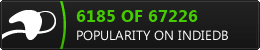 SuperTuxKart Popularity
SuperTuxKart Popularity
Users browsing this forum: No registered users and 1 guest