samuncle {l Wrote}:@Hero
Why don't you try to learn how to use blender and gimp BEFORE making contribution ?
Harsh. He's learning. Give him constructive advice i.e. what process should he use to create the texture.
samuncle {l Wrote}:@Hero
Why don't you try to learn how to use blender and gimp BEFORE making contribution ?
ctdabomb {l Wrote}:do you know much about blender? if not, delete the default cube(Delete key) Shift+A mesh>UV sphere. Tab. U > sphere projection, open a UV map window, Alt+A and select the texture. then in the 3D view, hit Alt+Z. and delete the lamp also.
Ludsky {l Wrote}:I prefer a Bowling Ball as a basket ball !
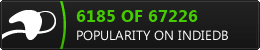 SuperTuxKart Popularity
SuperTuxKart PopularityHero {l Wrote}:If there are ANY crits please tell me what the problem is EXACTLY instead of saying "doesn't fit STK, please learn GIMP".
Arthur {l Wrote}:If it's trademarked, we can't use it, period.
charlie {l Wrote}:I'm not sure what you're doing wrong. Do you honestly think that looks good? (Seriously.)
This is my texture mapped to a sphere in GIMP (sorry, no Blender skills)... this is what yours should look like.
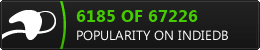 SuperTuxKart Popularity
SuperTuxKart PopularityHero {l Wrote}:Okay, here's another.
I can't give you a 3D shot as it looks different in STK where it matters.
I've added SuperTuxKart and redone the lines to look like Charlie's.
Thanks,
Hero
Users browsing this forum: Google [Bot] and 1 guest