Have not tweaked the game, but suddenly when I went back to play it the above mentioned problem occur.
On the kart select screen the preview shows a white or black box. Also, if you hover over 5 seconds on a kart, the game crashes (suddenly closes).
OS: Kubuntu 11.04 64bit
STK: 0.7.2
comment: The effects seem to only happen with race mode (challenge works).
Was their an update or something recently?
9 posts
• Page 1 of 1
White Boxes for Character Preview Screen & Game Crash
Re: White Boxes for Character Preview Screen & Game Crash
Turtle {l Wrote}:Have not tweaked the game, but suddenly when I went back to play it the above mentioned problem occur.
On the kart select screen the preview shows a white or black box. Also, if you hover over 5 seconds on a kart, the game crashes (suddenly closes).
OS: Kubuntu 11.04 64bit
STK: 0.7.2
comment: The effects seem to only happen with race mode (challenge works).
Was their an update or something recently?
Just to make sure I understand you correctly: you are not using SVN, but a pre-compiled binary (if so, where did it come from?).
The symptoms you describe are usually a problem with the graphics driver. Perhaps your OS updated the driver?
Are there any messages to stdout? Does the crash on hovering happen with any karts, or just one/a few? Only addon karts? Perhaps switch to the 'standard' tab in the kart selection screen.
Cheers,
Joerg
- hiker
- Posts: 1435
- Joined: 07 Dec 2009, 12:15
- Location: Melbourne, Australia
Re: White Boxes for Character Preview Screen & Game Crash
And also, what config are you using? Which OS, which graphics card, latest version of drivers?
- Funto
- Posts: 459
- Joined: 09 Dec 2009, 13:47
- Location: Bordeaux, France
Re: White Boxes for Character Preview Screen & Game Crash
hiker {l Wrote}:Just to make sure I understand you correctly: you are not using SVN, but a pre-compiled binary (if so, where did it come from?).
The symptoms you describe are usually a problem with the graphics driver. Perhaps your OS updated the driver?
Are there any messages to stdout? Does the crash on hovering happen with any karts, or just one/a few? Only addon karts? Perhaps switch to the 'standard' tab in the kart selection screen.
Cheers,
Joerg
No, I am using the deb file which I think I got from Playdeb.net
The OS is not allowed to update the my graphics cards, without notification from Update Manager. I don't even think it is even suppose to update once you have done it once.
Unfortunately, I have no idea how to find out what might be causing the problem (maybe running through terminal). The crash happens with all karts.
@Funto
I have not touched the game config or anything for that matter, so whatever PlayDeb shipped is what I have installed (except for addon stuff which was working before anyways).
Graphics Card:
Nvidia GeForce 8600
Not sure whether latest version or not (I just use the check for drivers feature). Also, it was working before but now suddenly it is not. My guess it has something to do with the game as opposed to the. OS.
- Turtle
- Posts: 68
- Joined: 27 May 2011, 17:27
Re: White Boxes for Character Preview Screen & Game Crash
Looks like it is a driver problem:
Any clue how to fix it? :P
- {l Code}: {l Select All Code}
username@computer:~$ supertuxkart
Irrlicht Engine version 1.8.0-alpha
Linux 2.6.38-11-generic #48-Ubuntu SMP Fri Jul 29 19:02:55 UTC 2011 x86_64
Could not load sprite bank because the file does not exist: #DefaultFont
[FileManager] Data files will be fetched from: '/usr/share/games/supertuxkart/'
[FileManager] Addons files will be stored in '/home/hades/.local/share/supertuxkart/addons'.
[IrrDriver] Creating NULL device
Irrlicht Engine version 1.8.0-alpha
Linux 2.6.38-11-generic #48-Ubuntu SMP Fri Jul 29 19:02:55 UTC 2011 x86_64
Could not load sprite bank because the file does not exist: #DefaultFont
[IrrDriver] Trying OpenGL rendering.
[IrrDriver] Trying to create device with 32 bits
[IrrDriver Temp Logger] Level 3: Could not load sprite bank because the file does not exist: #DefaultFont
[addons] Loading an xml file for installed addons: /home/hades/.local/share/supertuxkart/addons/addons_installed.xml
[addons] Found invalid node 'arena' while downloading addons.
[addons] Ignored.
[addons] Found invalid node 'arena' while downloading addons.
[addons] Ignored.
[Irrlicht Warning] Could not open file of texture: chinch-fur.rgb
[Irrlicht Warning] Could not open file of texture: chinch-skin.rgb
startMusic : m_normal_filename=</usr/share/games/supertuxkart//data//music/MayDayMayhem.ogg>, gain=0.5
[Irrlicht Error] GL_INVALID_VALUE
supertuxkart: COpenGLDriver.cpp:2474: bool irr::video::COpenGLDriver::testGLError(): Assertion `!(true)' failed.
Aborted
username@computer:~$
Any clue how to fix it? :P
- Turtle
- Posts: 68
- Joined: 27 May 2011, 17:27
Re: White Boxes for Character Preview Screen & Game Crash
Indeed, this is very likely to be a driver issue. Maybe you're using the open source Nouveau drivers?
I have the same GPU and am running Ubuntu as well and it works fine, with self-installed official NVIDIA drivers.
I have the same GPU and am running Ubuntu as well and it works fine, with self-installed official NVIDIA drivers.
- Funto
- Posts: 459
- Joined: 09 Dec 2009, 13:47
- Location: Bordeaux, France
Re: White Boxes for Character Preview Screen & Game Crash
How do I figure out which drivers I am using?
- Turtle
- Posts: 68
- Joined: 27 May 2011, 17:27
Re: White Boxes for Character Preview Screen & Game Crash
My problems white/black box problems were fixed by removing nouveau and installing a little more nvidia. Type
apt-get (or zypper) search nvidia nouveau
Removing xorg-x11-driver-video-nouveau will help.
You should have some form of x11-video-nvidia, possibly with G01 or G02 after it, and nvidia-settings
Once you have the correct driver, the map will be see-through, karts won't be white boxes, and you should be able to use motion blur(which I think is in a later version of STK)
I also have nvidia-compute and nvidia-texture-tools, I don't know if that's important.
apt-get (or zypper) search nvidia nouveau
Removing xorg-x11-driver-video-nouveau will help.
You should have some form of x11-video-nvidia, possibly with G01 or G02 after it, and nvidia-settings
Once you have the correct driver, the map will be see-through, karts won't be white boxes, and you should be able to use motion blur(which I think is in a later version of STK)
I also have nvidia-compute and nvidia-texture-tools, I don't know if that's important.
-
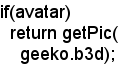
khonkhortisan - Posts: 3
- Joined: 27 Aug 2011, 01:45
Re: White Boxes for Character Preview Screen & Game Crash
Turtle {l Wrote}:On the kart select screen the preview shows a white or black box.
I got the same problem, but only when using the mouse for selection. If I use the gamepad then I do not have the problem,
as if the mouse cursor is not on top of the picture it shows ok, but when on top of the picture it shows a black or white screen instead of the kart picture.
when using the gamepad we go from kart to kart not outside of the kart pictures, while using the mouse we go outside of the kart pictures, which let's me to believe that it's a code problem.
jorge
Game streaming at Beam.pro [ https://beam.pro/mjminfo ]
- mjminfo
- Posts: 42
- Joined: 18 Jan 2011, 09:15
9 posts
• Page 1 of 1
Who is online
Users browsing this forum: No registered users and 1 guest
