i have cube 2 : sauerbraten , and Red Eclipse and both games have the same kind of messed up text that is unreadable :L it reallly bugs me and i need help badly

i will post a picture of the problem or two pics maybe but when im playing in game its fine ( i managed to find my way into an offline game somehow

RE edit : Its actually the User Interface thats the problem :L in game it looks odd too i will post another pic.
OS : Windows 7 home premium 64bit
cpu : intel core i3 m370 2.4ghz
gpu : integrated graphics
Memory : 4gb
laptop btw xD
there shouldnt be a problem since i can play games like TorchLight2 with no framerate drops or errors or anything.
PLease help meee!!!
Pics :

- its not the screenshot quality thats bad :L
Please Click on the pics !!
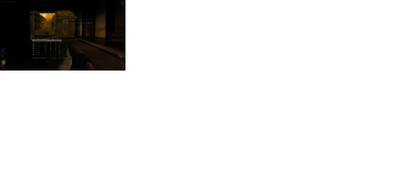
- i think this is the right pic sorry if its not my paint crashed my comp xD
