Page 1 of 1
mapping problems

Posted:
22 May 2012, 19:10by ctdabomb
I am trying to learn mapping,
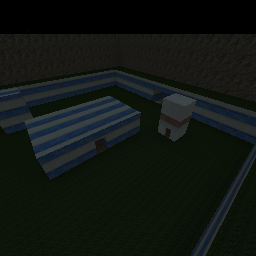
- nightmoves.png (57.36 KiB) Viewed 6877 times
but I am having some issues:
My main issue is that I ran out of space, I wanted to make this cave like thing go back farther, but the editor won't let me. I tried making the map 2x bigger, but that helped nothing.
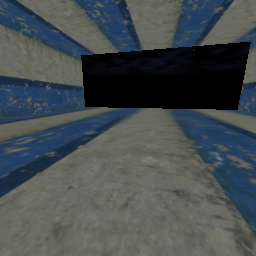
- 1.png (101.18 KiB) Viewed 6877 times
any help?
another problem/annoying thing is that each time I re-open the map, to save it I have to retype the name of the map in the f3 menu thiong, otherwise it saves a temp map instead of the map I opened.
Re: mapping problems

Posted:
22 May 2012, 19:15by wowie
issue one: using that command only makes it bigger with the existing map stuff in the bottom corner. to fix this: copy your map, paste it into the new map center after enlarging.
issue two: that's just the way the game works, as far as I know. Inconvenient, but idk what to do about it.
someone correct me if I'm wrong
how to preemptively prevent issue one: always start with a map that is at least one size bigger than you think you'll need.
Re: mapping problems

Posted:
22 May 2012, 20:47by TristamK
you must type type filiname in f3 menu only once . Latter if you press savemap in menu your map save with your filename .
Re: mapping problems

Posted:
23 May 2012, 01:15by greaserpirate
TristamK {l Wrote}:you must type type filiname in f3 menu only once . Latter if you press savemap in menu your map save with your filename .
I also find autocomplete(tab) helps, especially for long and confusing names.
Re: mapping problems

Posted:
24 May 2012, 16:09by ctdabomb
can someone explain how to make slopes/steps that you can run up without jumping? I have kind of figured it out, but not really.
Re: mapping problems

Posted:
25 May 2012, 03:06by qreeves
Use a less steep angle, select the Cube from the top, push one edge all the way down, push the other edge about half way down.
Re: mapping problems

Posted:
25 May 2012, 04:11by wowie
So a 24.5 degree angle that would make. Hey quin, it's your game, what's the steepest angle you can walk up without sliding? Also, selecting an empty area next to a wall, then pressing numpad 0, then pressing the ladder material, makes the covered surface a ladder. A third way to move players/bot vertically without using impulse is to use pushers. That's a bit more advanced and requires a lot of trial and error to get right unless you use them a lot. Method 4: teleporters!
Re: mapping problems

Posted:
25 May 2012, 04:18by qreeves
wowie {l Wrote}:Hey quin, it's your game, what's the steepest angle you can walk up without sliding?
I think it is anything less than 45 degrees.
Re: mapping problems

Posted:
25 May 2012, 18:05by ctdabomb
qreeves {l Wrote}:Use a less steep angle, select the Cube from the top, push one edge all the way down, push the other edge about half way down.
how do you do that?
I kind of figured out how o make a slope, but it is 45 degrees and hard to make
Re: mapping problems

Posted:
07 Jun 2012, 20:38by jboakajnosko
Actually, I think that the game only saves it as a temp map if you press savemap in the same session as entering the filename for the first time.. If you restart RE after entering the filename, pressing savemap should use the new filename.