I needed a snow covered pine and I remembered the Mundi collection by Nobiax (aka yughues at OGA) so I converted it to work in RE Here it is:
The files in the attachment are set up with a snow and no snow version. I had problems with converting the transperancy of the original tga's into pngs, hence the no snow skin is pretty crappy. There was also a half snow tga in the original download - http://opengameart.org/content/freebies-mundo-commissions as well as some other good models.
I have them in the RE vegetation folder, so to use them in your map you would add:
mmodel "vegetation/snowpine/snow"
mmodel "vegetation/snowpine/none"
Addendum: I had the name wrong (nobias) initially, which I have corrected to Nobiax. He is a very good artist and released heaps through OGA. I have converted a few other trees which I will post as I come across them.
16 posts
• Page 1 of 1
[Model] Snowpine by nobiax
[Model] Snowpine by nobiax
- Attachments
-
 snowpine.rar
snowpine.rar- (1.13 MiB) Downloaded 319 times
-

cdxbow - Posts: 317
- Joined: 21 Mar 2011, 23:36
- Location: Melbourne, Oz
Re: [Model] Snowpine by nobias
Try messing with md3alphatest and md3alphablend.
Quinton "quin" Reeves | Lead Developer, Red Eclipse | http://redeclipse.net/ | http://www.facebook.com/redeclipse.net
-

qreeves - Posts: 1294
- Joined: 17 Mar 2011, 03:46
- Location: Queensland, Australia
Re: [Model] Snowpine by nobiax
Nice... Nobiax made a lot more nice stuff too, which would probably fit well into RedEclipse.
-

Julius - Community Moderator
- Posts: 3297
- Joined: 06 Dec 2009, 14:02
Re: [Model] Snowpine by nobiax
Yes, Nobiax work is the best I have seen on OGA, very professional. And it would fit into RE nicely. Maybe after feb we could do a 'beef up the veg' project converting some more to work in the cube engine. I am happy to do the meshes, but would need someone to do the texture work.
-

cdxbow - Posts: 317
- Joined: 21 Mar 2011, 23:36
- Location: Melbourne, Oz
Re: [Model] Snowpine by nobiax
What is exactly the problem with the textures as they are? Just converting TGAs with alpha channels into pngs with build in transparency? I don't really see the problem, but I haven't tried it yet 
-

Julius - Community Moderator
- Posts: 3297
- Joined: 06 Dec 2009, 14:02
Re: [Model] Snowpine by nobiax
The problem is in the conversion to a png the transperency is lost, at least as far as the engine is concerned, because in misfit and the graphics package the transperency is OK. I think the problem is my very old 32 bit version of paint shop pro, 'something' to do with transperancy doesn't work right on 64bit W7. It used to work OK on 32 bit W7. I had already noticed the Nvidia normal map tools don't work properly on 64bit windows, so maybe the issue is at that level.
A work around is to take a working png, wipe it so its all transperent (= working blank png) then select the area I want on the original tga (= fiddly, time consuming and error prone) and paste it back to the blank png, making sure its pixel perfect in postion. So what should take 30 sec and be perfect, now takes 30+ minutes and is poor quality. Ah.....
A work around is to take a working png, wipe it so its all transperent (= working blank png) then select the area I want on the original tga (= fiddly, time consuming and error prone) and paste it back to the blank png, making sure its pixel perfect in postion. So what should take 30 sec and be perfect, now takes 30+ minutes and is poor quality. Ah.....
-

cdxbow - Posts: 317
- Joined: 21 Mar 2011, 23:36
- Location: Melbourne, Oz
Re: [Model] Snowpine by nobiax
Use GIMP for Windows, transparency is a known ongoing problem for PaintShop, and I almost never recommend anyone use it. I know the GIMP interface is clunky, but it is Free and Open Source Software that actually does the operations it needs to do correctly. Seriously, you get used to the whole tool dialog thing, even if you get frustrated a little sometimes by it (because it is "not normal"). As FOSS developers, we should eat our own food, so to speak, too.
Quinton "quin" Reeves | Lead Developer, Red Eclipse | http://redeclipse.net/ | http://www.facebook.com/redeclipse.net
-

qreeves - Posts: 1294
- Joined: 17 Mar 2011, 03:46
- Location: Queensland, Australia
Re: [Model] Snowpine by nobiax
+1 for GIMP, I've used it for photo editing. You might want to throw in a few addons to get the full potential out of it, though.
I lost the game.
-
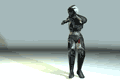
wowie - Posts: 314
- Joined: 15 Mar 2012, 22:22
Re: [Model] Snowpine by nobiax
I've been gimped before. At least in the newer versions you can turn off those floaty windows and make it a single application window like God mean't.
-

cdxbow - Posts: 317
- Joined: 21 Mar 2011, 23:36
- Location: Melbourne, Oz
Re: [Model] Snowpine by nobiax
I use photoshop and similar programms since far more than 10 years. When I take a look at Gimp, I have to say that this is 'the' alternative. It's astonishing, how far this tool has evolved. Surely there are some functions in detail that are still missing, but all in all it's great and much better than probably the most similar but commercial programms.
-

raiden - Posts: 331
- Joined: 23 Jan 2012, 12:59
- Location: Berlin, Germany
Re: [Model] Snowpine by nobiax
raiden {l Wrote}:I use photoshop and similar programms since far more than 10 years. When I take a look at Gimp, I have to say that this is 'the' alternative. It's astonishing, how far this tool has evolved. Surely there are some functions in detail that are still missing, but all in all it's great and much better than probably the most similar but commercial programms.
I'm coming from the other side of that, I've used Gimp for maybe a few years now and it's a good place to start for learning concepts of image editing. Right now I'm using Photoshop for a course at school, and while it's a lot stronger and has better features and organization, it's quite a challenge to understand the first time you look at it, and I keep coming back to gimp for my hobbyist (serious
cdxbow {l Wrote}:I needed a snow covered pine and I remembered the Mundi collection by Nobiax (aka yughues at OGA) so I converted it to work in RE Here it is:
[snowpine.jpg]
The files in the attachment are set up with a snow and no snow version. I had problems with converting the transperancy of the original tga's into pngs, hence the no snow skin is pretty crappy. There was also a half snow tga in the original download - http://opengameart.org/content/freebies ... ommissions as well as some other good models.
That's quite a nice scene, I hope that becomes an actual map to play on.
[eX] member
aliases: quintux_v | blakthunder
aliases: quintux_v | blakthunder
-

quintux_v - Posts: 187
- Joined: 24 May 2012, 00:14
Re: [Model] Snowpine by nobiax
I have to recommend GIMP as well. It is the only free tool I can find that gets the job done properly and reliably.
Cheers
Cheers
-

Dratz-_C - Posts: 409
- Joined: 03 Mar 2012, 00:13
- Location: North Carolina, United States of America
Re: [Model] Snowpine by nobiax
The GIMP did keep the transperency intact, so thank you everyone. I had to find the single window option, but once I did it doesn't look too confusing. After more than a decade of using PSP, I am unlikely to change for the majority of work.
I had a quick look and couldn't see any tools/filters for normal mapping. Did I miss them? Are they are plugins/modules?
I had a quick look and couldn't see any tools/filters for normal mapping. Did I miss them? Are they are plugins/modules?
-

cdxbow - Posts: 317
- Joined: 21 Mar 2011, 23:36
- Location: Melbourne, Oz
Re: [Model] Snowpine by nobiax
Wow, your tool set really sounds like a blast from the past (late 1990ties)... please consider upgrading... you will find your work much faster and efficient.
GIMP is really the way to go nowadays... and Blender made so many advances that you should really look into it.
Concerning GIMP and normalmaps, yes there is a plugin:
http://code.google.com/p/gimp-normalmap/
But if possible you should really render the normalmap from a high poly mesh... with Blender that is as easy as clicking one button (more or less)
GIMP is really the way to go nowadays... and Blender made so many advances that you should really look into it.
Concerning GIMP and normalmaps, yes there is a plugin:
http://code.google.com/p/gimp-normalmap/
But if possible you should really render the normalmap from a high poly mesh... with Blender that is as easy as clicking one button (more or less)
-

Julius - Community Moderator
- Posts: 3297
- Joined: 06 Dec 2009, 14:02
Re: [Model] Snowpine by nobiax
At least I can remember the 90's, I'm pretty foggy about the 60's and 70's. I guess you would think its old fashioned using Univac for calculations?
I don't think I could ever use Blender, but the GIMP I think I could get used to. Thanks for the link, Julius.
I don't think I could ever use Blender, but the GIMP I think I could get used to. Thanks for the link, Julius.
-

cdxbow - Posts: 317
- Joined: 21 Mar 2011, 23:36
- Location: Melbourne, Oz
16 posts
• Page 1 of 1
Who is online
Users browsing this forum: No registered users and 1 guest

