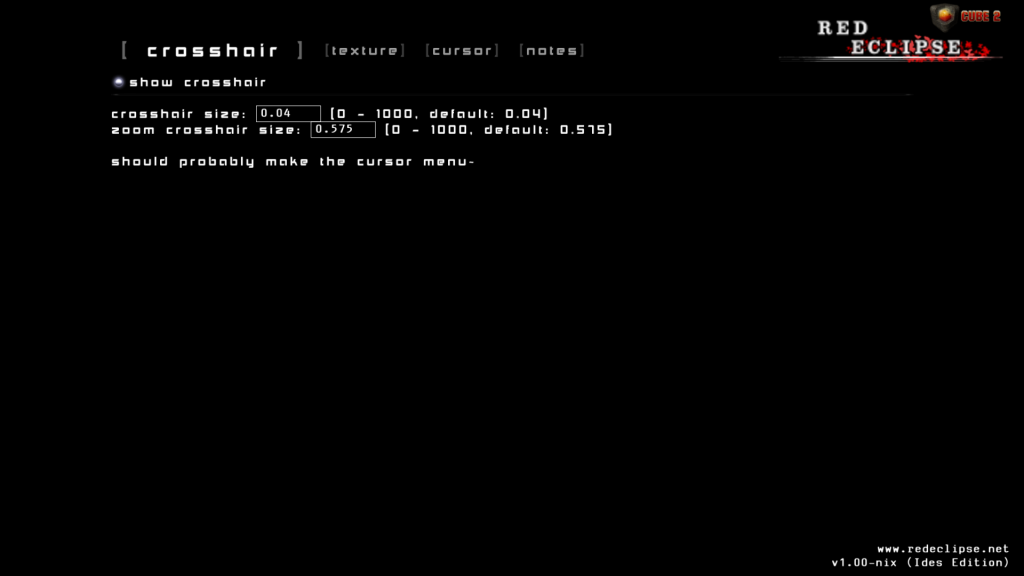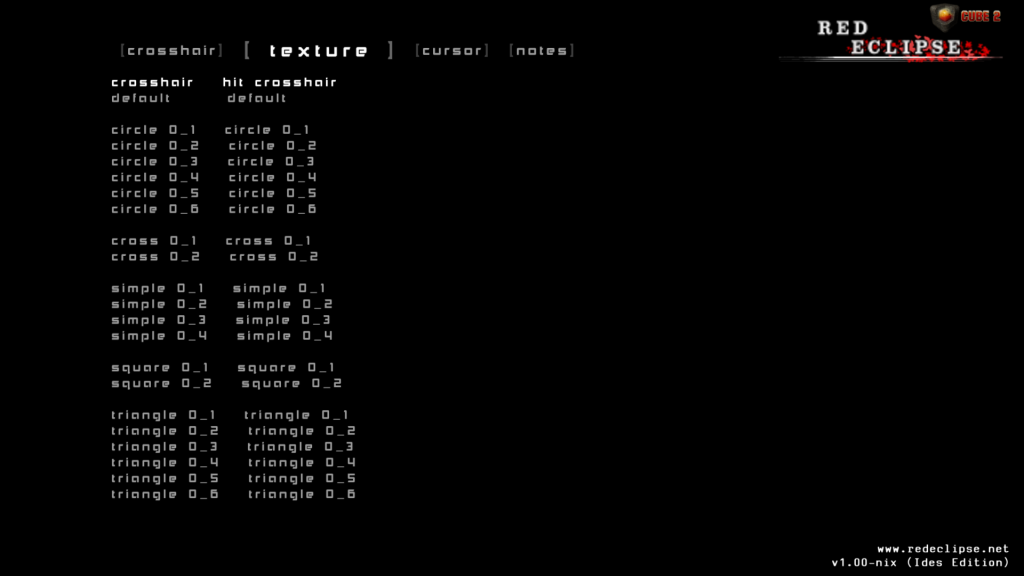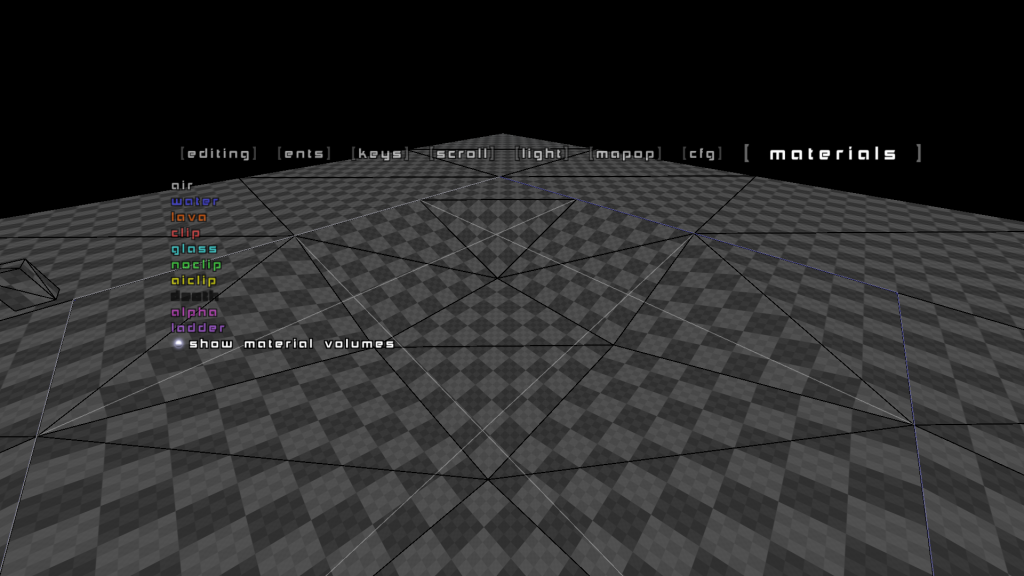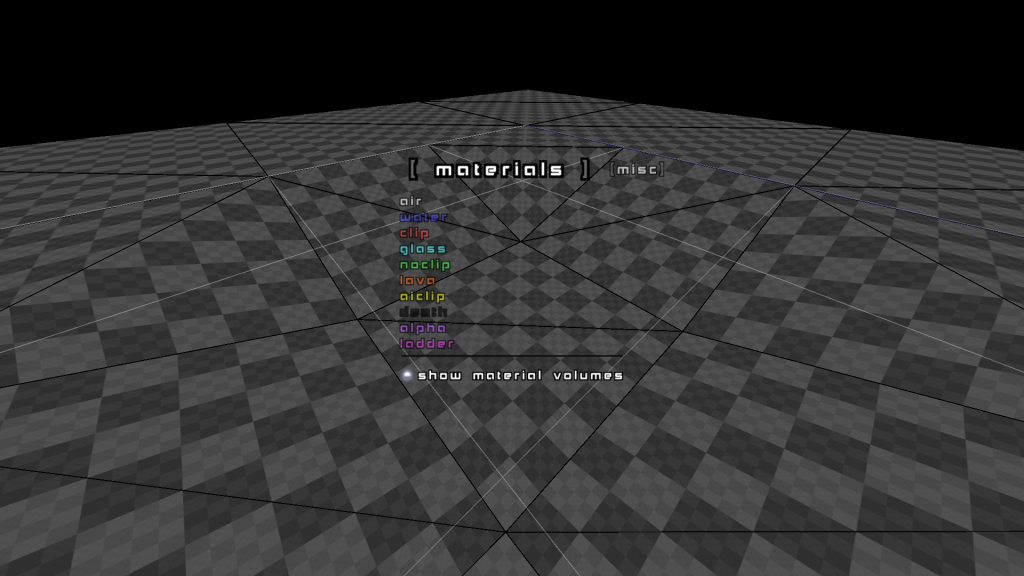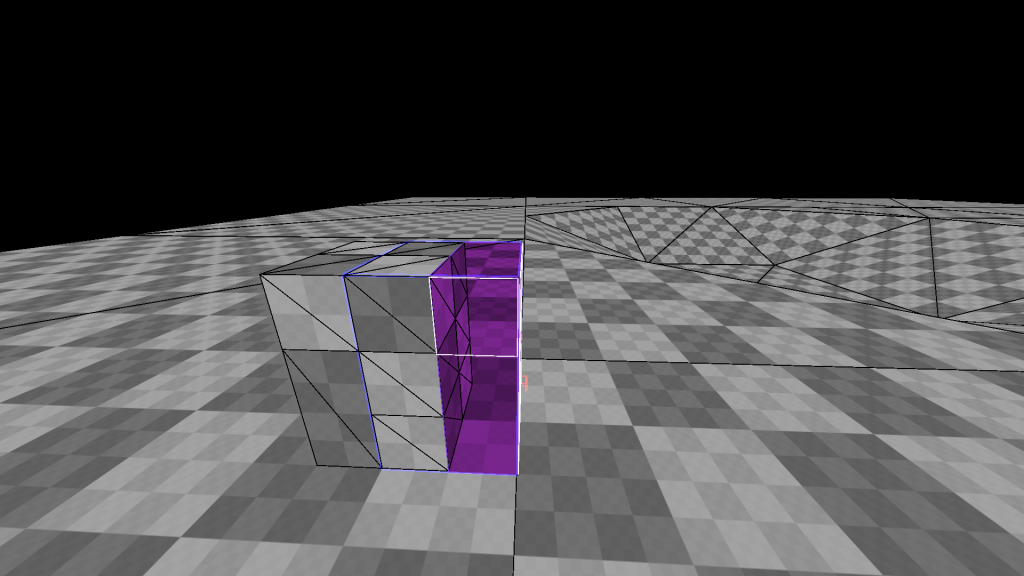Okay, I've been working on a little project...
It is still in the early stages...
but here it is:
V 0.1
colourful main menu.
"Identity" menu that allows editing your name...
"play online" button removed since the GUI window on the left does that anyway...
"crosshair" menu added (under construction)...
pressing ESC while in edit mode will bring up the "editing" menu instead of the "main" menu...
"editing" menu has materials tab added...
"materials" menu includes "ladder" material...
all materials have colours in their GUIs that match those of the materials in edit mode...
there is probably something I have forgotten...
To effectively use the crosshair menu you will have to get Fluxord's crosshairs, unZip them and put them in a folder/directory called "crosshair". Then put this folder/directory in "redeclipse>data>textures".
To use this modification you will have to replace the original "menu.cfg" file with this "menu.txt" file, then rename the file to "menu.cfg". If you can not see file extensions in windows go to "start>control panel>appearance and personalization>folder options>view>advanced settings" and uncheck the "hide file extensions for known file types" checkbox.
If that doesn't help I can't help you as I'm using linux anyway...
To do:
A lot...
1) Add preview window for the crosshairs, alternately a small icon to the left of the guibutton...
2) Add working cursor menu...
3) Prevent the buttons to trigger exiting the menu...
4) A lot more that I can't be bothered to list...
Preview