Hi all,
I am trying to make a map. I know how to do the basic geometry, slanting cubes, changing grid size, texturing, and saving maps.
Now, how do you insert weapons, sounds, lights, launchers, spawn points, teleporters, that kind of stuff?
3 posts
• Page 1 of 1
How to do advanced map editing?
Re: How to do advanced map editing?
For that stuff do /newent <enttype> <entflags>
if you dont know the entflags then just do /newent <entype> then press "." to pull up the ent flags.
if you dont know the entflags then just do /newent <entype> then press "." to pull up the ent flags.
-

Kitsune - Posts: 174
- Joined: 28 Apr 2011, 00:07
- Location: Maridia
Re: How to do advanced map editing?
Kitsune {l Wrote}:For that stuff do /newent <enttype> <entflags>
if you dont know the entflags then just do /newent <entype> then press "." to pull up the ent flags.
Oh, I didn't know that. Nice to know.
-
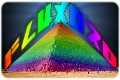
fluxord - Posts: 160
- Joined: 25 May 2011, 23:17
3 posts
• Page 1 of 1
Who is online
Users browsing this forum: No registered users and 1 guest
