I am sadly using Windows 7 at the moment. Is there any hope for me? Probably not, but is there any hope for running the latest* Linwarrior 3D on my Windows-tainted laptop?
* The latest version with a Windows binary is from 2009.
Perhaps producing Windows binaries is a task that can be delegated to the community.
11 posts
• Page 1 of 1
Windows version? [needs compilers/testing]
-

charlie - Global Moderator
- Posts: 2131
- Joined: 02 Dec 2009, 11:56
- Location: Manchester, UK
Re: Windows version?
There were problems with OpenGL version compatibilities (extensions) which initially led away from windows binaries. That's one reason why I added GLEW (OpenGL extension wrangler) to the equation. The current (?) or at least the next version should be able to compile flawlessly on windows using mingw (let's hope it still works). It may even be possible to use the mingw cross-compiler on linux. There is a makefile that should autodetect the platform and do the right things to build the game.
Basically the support is the same: You get the source and have to compile it yourself. That's only less common and supported on windows. Ie setting up an development environment takes more time and manual steps than on linux: Visit several homepages, download zips extract them into several directories (after you found out which where), compile. And then you need to package the program with the right DLLs (there may be hidden license issues, maybe you have to ship the whole redistributable installer package like windows games do).
If somebody wants to volunteer, here is a page that may ship your package: http://gnuwin.org/ (if they are still alife)
Anyway there is hope.
Right now I can't tell whether/why LinWarrior would not run on Windows 7.
Well I know a lot old games don't do but that's probably a DirectX issue.
From what I know there may be (solved?) OpenAL issues according to Creative.
And OpenGL is considered harmful by W7...? but should work after installation.
Apropro OpenAL, on windows there is Creatives official OpenAL implementation which sounds good but does not manage as much soundsources as a simulation game may need - you will get silence from most of the sound sources (tested with XP).
Basically the support is the same: You get the source and have to compile it yourself. That's only less common and supported on windows. Ie setting up an development environment takes more time and manual steps than on linux: Visit several homepages, download zips extract them into several directories (after you found out which where), compile. And then you need to package the program with the right DLLs (there may be hidden license issues, maybe you have to ship the whole redistributable installer package like windows games do).
If somebody wants to volunteer, here is a page that may ship your package: http://gnuwin.org/ (if they are still alife)
Anyway there is hope.
Right now I can't tell whether/why LinWarrior would not run on Windows 7.
Well I know a lot old games don't do but that's probably a DirectX issue.
From what I know there may be (solved?) OpenAL issues according to Creative.
And OpenGL is considered harmful by W7...? but should work after installation.
Apropro OpenAL, on windows there is Creatives official OpenAL implementation which sounds good but does not manage as much soundsources as a simulation game may need - you will get silence from most of the sound sources (tested with XP).
github.com/hackcraft-de
hackcraft.de
hackcraft.de
-
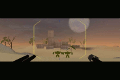
hc - LW3D Moderator
- Posts: 213
- Joined: 07 Feb 2011, 10:00
- Location: far away
Re: Windows version?
Well, I've tried cross compiling using ubuntu's mingw package (gcc 4.4)...and it just worked...well after finding the "right" flags to convince the compiler:
c++0x doesn't / gnu++0x does
Now I can compile windows binaries from linux.
And guess what...I can run them using wine...on linux.
Now here's the catch:
I can put the binary itself online but in order to use it you need to do some preparations on your own...
1. You need to find and install:
glew32.dll
alut.dll
SDL.dll
And maybe these too, if not already installed:
openal.dll
opengl32.dll
Windows will inform you about missing DLLs on the start of linwarrior.exe anyhow.
2. You need to download the latest release and plug in the linwarrior.exe into the dist folder.
3. Rename any of the linwarrior-* starter script files in the linwarrior main directory to *.bat files and remove # comment-lines.
4. Run the .bat file
Even more catches, I need to figure out before you can even start:
The linwarrior.exe needs to be in sync with the linwarrior-distribution you download (because it needs the right content from the right version).
Right now I compiled the version from my local cutting edge GIT-Repository, if you want to use it - dear windows user - you need to install GIT and follow the instructions on the linwarrior homepage to use the non-cutting-edge global GIT-Repository. So I'd have to sync them.
Other than that I may try to make a retro release for the last official release.
Please standby and be patient.
Oh, and there are issues with random numbers, therefore the mechs wont be the same.
c++0x doesn't / gnu++0x does
Now I can compile windows binaries from linux.
And guess what...I can run them using wine...on linux.
Now here's the catch:
I can put the binary itself online but in order to use it you need to do some preparations on your own...
1. You need to find and install:
glew32.dll
alut.dll
SDL.dll
And maybe these too, if not already installed:
openal.dll
opengl32.dll
Windows will inform you about missing DLLs on the start of linwarrior.exe anyhow.
2. You need to download the latest release and plug in the linwarrior.exe into the dist folder.
3. Rename any of the linwarrior-* starter script files in the linwarrior main directory to *.bat files and remove # comment-lines.
4. Run the .bat file
Even more catches, I need to figure out before you can even start:
The linwarrior.exe needs to be in sync with the linwarrior-distribution you download (because it needs the right content from the right version).
Right now I compiled the version from my local cutting edge GIT-Repository, if you want to use it - dear windows user - you need to install GIT and follow the instructions on the linwarrior homepage to use the non-cutting-edge global GIT-Repository. So I'd have to sync them.
Other than that I may try to make a retro release for the last official release.
Please standby and be patient.
Oh, and there are issues with random numbers, therefore the mechs wont be the same.
github.com/hackcraft-de
hackcraft.de
hackcraft.de
-
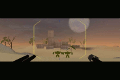
hc - LW3D Moderator
- Posts: 213
- Joined: 07 Feb 2011, 10:00
- Location: far away
Re: Windows version?
oh. I didn't even know there was a public git repo!
PS: haha, the archive contains a .git (invisible on unix) dir and nothing else!
and nothing else!
PS: haha, the archive contains a .git (invisible on unix) dir
-

qubodup - Global Moderator
- Posts: 1671
- Joined: 08 Nov 2009, 22:52
- Location: Berlin, Germany
Re: Windows version?
Yes, it is supposed to (only) contain the .git directory - it is the git repository.
github.com/hackcraft-de
hackcraft.de
hackcraft.de
-
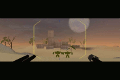
hc - LW3D Moderator
- Posts: 213
- Joined: 07 Feb 2011, 10:00
- Location: far away
Re: Windows version?
well, if you ever feel like doing a proper online repo, I can recommend http://gitorious.org/
-

qubodup - Global Moderator
- Posts: 1671
- Joined: 08 Nov 2009, 22:52
- Location: Berlin, Germany
Re: Windows version?
Now there is a win32 binary snapshot using the latest online git version 




http://hackcraft.de/games/linwarrior_3d/downloads/linwarrior_win32_20110912.zip
I order to run it you still need the publicly available DLLs for alut, openal, SDL and glew - install them to windows\system32\
http://hackcraft.de/games/linwarrior_3d/downloads/linwarrior_win32_20110912.zip
I order to run it you still need the publicly available DLLs for alut, openal, SDL and glew - install them to windows\system32\
github.com/hackcraft-de
hackcraft.de
hackcraft.de
-
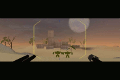
hc - LW3D Moderator
- Posts: 213
- Joined: 07 Feb 2011, 10:00
- Location: far away
Re: Windows version?
New build, latest github code 2012-06-01. Use linwarrior.bat to launch game. Default settings are 800x600 windowed. Edit linwarrior.bat to change settings.
http://www.load.to/qLrU4pyf5S/linwarrior.exe
http://www.load.to/qLrU4pyf5S/linwarrior.exe
- NaN
- Posts: 151
- Joined: 18 Jan 2010, 10:32
Re: Windows version?
NaN {l Wrote}:New build, latest github code 2012-06-01. Use linwarrior.bat to launch game. Default settings are 800x600 windowed. Edit linwarrior.bat to change settings.
http://www.load.to/qLrU4pyf5S/linwarrior.exe
Great! Btw everybody, this is a self-extracting zipfile and contains everything you need to play.
It's looking very good hc. I like that you get an objective announced although I couldn't work out how to use the menu to interact with it further.
The draw distance seems a bit short given the complexity of the terrain and the graphics power available on even 5 year old laptops these days. It would enhance the visuals somewhat to be able to see a few km of terrain, especially when you're on a hill.
Also stomp sounds, as suggested by Q elsewhere, would add to the atmosphere. Is there a way to auto-reset the torso? If you turn with your mouse it alters the torso direction, but it took a bit of trial and error to get it so that when I pressed forward, the mech moved forward relative to the way I was looking. (Use arrow keys to turn the legs, mouse to turn the torso.)
Whilst I like the deliberate movement of mechs, perhaps something needs to be done about turning. You turn like an oil tanker. It doesn't need to be FPS, but they should be a bit more mobile than a tiger tank.
-

charlie - Global Moderator
- Posts: 2131
- Joined: 02 Dec 2009, 11:56
- Location: Manchester, UK
Re: Windows version?
The draw distance seems a bit short given the complexity of the terrain and the graphics power available on even 5 year old laptops these days.
I guess it's time for a new development pc.
Otherwise it may be that the way terrain is generated/cached/rendered is quite taxing.
Anyhow I think that's a good place for a future configuration variable.
If you want to tickle something out of your hardware now then go to data/base/global.properties and set vegetation to some value between 2 or 4.
As for the steering like an oil tanker:
I'll review the steering speed and will maybe make it inverse proportional to the mech's mass as a first step.
github.com/hackcraft-de
hackcraft.de
hackcraft.de
-
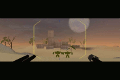
hc - LW3D Moderator
- Posts: 213
- Joined: 07 Feb 2011, 10:00
- Location: far away
Re: Windows version?
I like that you get an objective announced although I couldn't work out how to use the menu to interact with it further.
The head up displays arent interactive yet except the radar where you can switch marked targets - without actual effect.
Is there a way to auto-reset the torso?
No not yet.
github.com/hackcraft-de
hackcraft.de
hackcraft.de
-
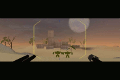
hc - LW3D Moderator
- Posts: 213
- Joined: 07 Feb 2011, 10:00
- Location: far away
11 posts
• Page 1 of 1
Who is online
Users browsing this forum: No registered users and 1 guest
