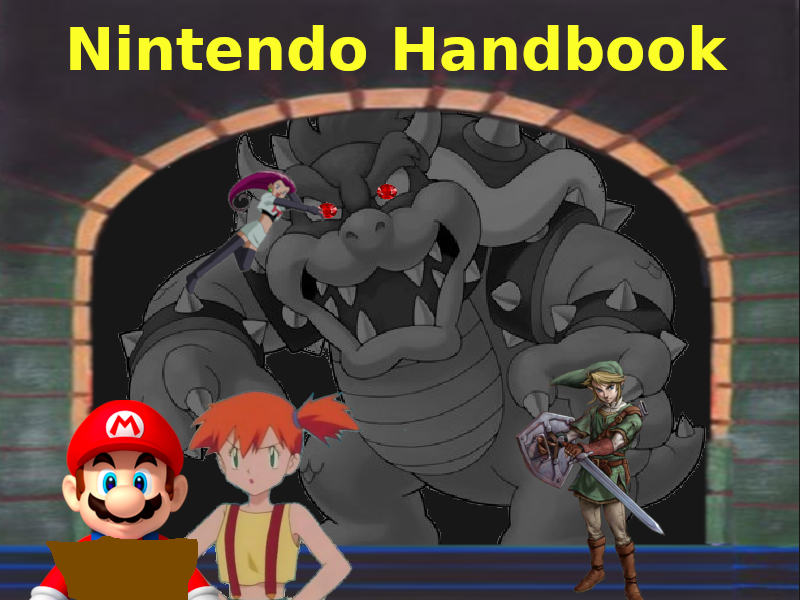
4 posts
• Page 1 of 1
Nintendo Handbook
Nintendo Handbook
I got my wife the Nintendo Switch for her birthday. I hadn't gotten a card because I hate the price of birthday cards. I was thinking of what I could make for a card. My son said it should have something to do with the gift. I searched for Nintendo birthday cards but none of the images really appealed to me. Instead I decided to create my own in the style of the original Dungeons & Dragons Player's Handbook. I took the background from the original Dungeons & Dragons Player's Handbook. I turned a Bowser image black and white and made it darker for the statue. I added ruby eyes to the statue. I made Mario and Misty looking at a map. Link is standing in the background. Jessie is trying to steal the ruby from the statue. It's not entirely to my liking. Ideal the statue should be in a less threatening pose and there should be braziers. If I had the time this would have been a prototype and I would have tried to draw it. (Which means it could have come out even worse.)
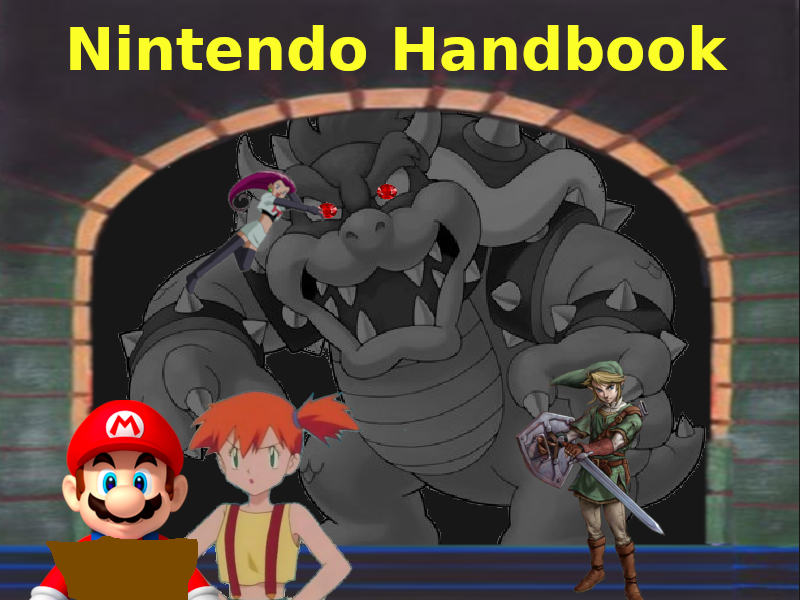
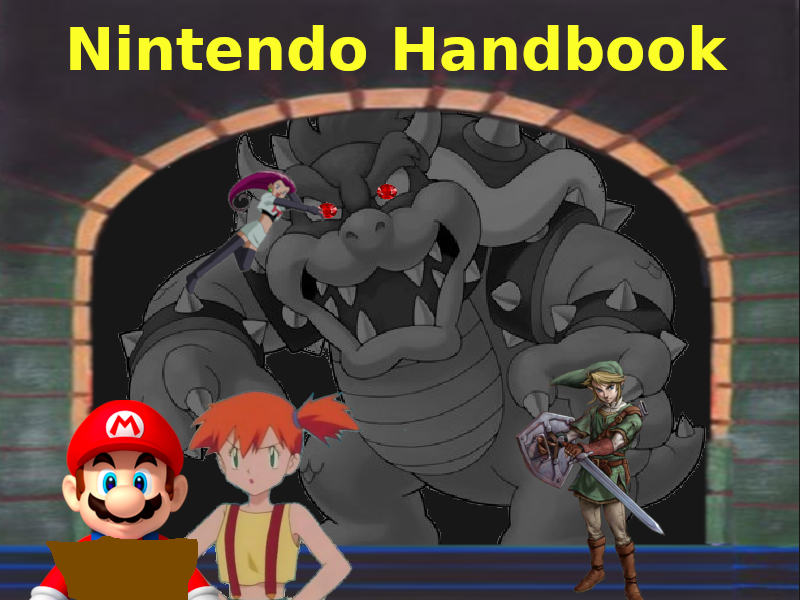
- dulsi
- Posts: 570
- Joined: 18 Feb 2016, 15:24
Re: Nintendo Handbook
Lovely :-) I wish we lived in a world where derivative works are legal, and moral.
socialist anarcho-pacifist
Abolish all IP laws. Use CC0. Let's write less retarded software.
http://www.tastyfish.cz
Abolish all IP laws. Use CC0. Let's write less retarded software.
http://www.tastyfish.cz
-

drummyfish - Posts: 448
- Joined: 29 Jul 2018, 20:30
- Location: Moravia
Re: Nintendo Handbook
It's always nice when someone puts thought and effort into a card like this. I think I would have gone with the more iconic Pikachu before I put Misty and Jessie in there, but you did integrate them pretty creatively.
- alethi
- Posts: 1
- Joined: 31 Jul 2019, 00:49
Re: Nintendo Handbook
You're being true to the characters by copying canonical images of them. I would recommend adding shading to the map Mario is holding because right now it just looks like an unlit solid color. Bowser's outline has white artifacts. If objects are still on separate layers, you can put Bowser over a white background and use the magic wand tool with a higher tolerance to get rid of all the white.
- fluffrabbit
- Posts: 557
- Joined: 11 Apr 2019, 11:17
4 posts
• Page 1 of 1
Who is online
Users browsing this forum: No registered users and 1 guest
