I did a bit more reading. For what we need for OpenDungeons there should be no difference between CEGUI and MyGUI on the designing part (maybe CEGUI is a bit harder to understand, but both use XML files). They both seem to have the same features (CEGUI has some more not-so-important ones). I don't know about the C++ coding part, but according to Andrew, CEGUI seems not very hard to use.
My vote is to stick with CEGUI.
Then, I tried finding other OS projects using CEGUI. There aren't many, but all I could find did it less fastidious than I have planned for OD. They only took the basic example scheme (mostly not even proper renaming to fit the project names and standards), loaded it in the LayoutEditor and edited it. Doing it by hand gives much cleaner results, so I'll do this.
Last thing I read: I did more researching on the aspect ratio/resolution thing. I found several posts on various forums telling to take a calulator and calculate the aspect ratios for the relative coordinates by hand.
Now about the thing that popped up in my mind to solve this problem without needing to create a layout for each aspect ratio:
We create only one layout, namingly a 4:3 one. And one widescreen resolution it gets not scaled up to 16:9 or 16:10, but also only to 4:3 until the screen height is reached. This should be possible with a good combination of UnifiedMaxSize, UnifiedMinSize, UniFiedAreaRect, UnifiedWidth, UnifiedHeight and UnifiedSize.
But maybe it also needs some C++ Code (I hope not, but if it does need it won't be lot, like one or two lines that do a multiplication with the aspect ratio and assign it to the layout at runtime).
With this we would have a scaling GUI that would take the whole width on 4:3 screens, but on widescreen it would only take a part of the width. But in both cases the full height. With a movable box this should be no problem, since the user still can decide if he want's it left or right, top or bottom.
What do you think of this arrangement (a quickly drawn example is attached)?
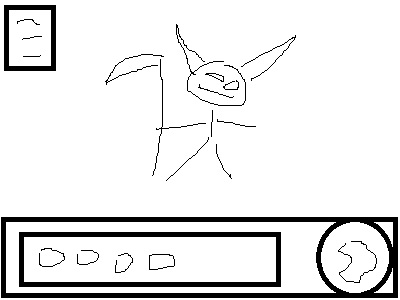
- 4:3 base GUI
- 43.jpg (21.74 KiB) Viewed 17442 times

- And with Widescreen adjustment
