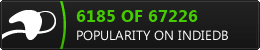as some might have noticed our new graphical engine video was added to omgubunto, and we had some interesting discussion. With permission from Daniel I copy&paste some relevant parts of it here, so that we can discuss it:
Edit: Okay, so I got it installed. I have to say the biggest let-downs aesthetically aren't really the tracks and carts (though they are pretty lame). The worst are the fonts and icons. Specifically the HUD during the race isn't very good.
This is the HUD in STK. Can you tell what place I'm in? http://imagebin.org/309222
Compare that to the HUD from SMK 8 which is extremely minimal, yet extremely clear: http://mii-gamer.com/wp-content/uploads/2014/04/mario-kart-8-gif.gif (BTW, holy crap that looks good. That's just not fair. Look at all the damn particle effects and the motion blur and DOF, omg)
This isn't really technically or artistically challenging work (except for SMK 8 is insane and the reflection on the place number changes. We can ignore that). But it is good UX. It gives me all of the stuff I care about and none of the stuff that has nothing to do with making the game fun. Which seems to be an overall problem with trying to set up a race in STK.
Instead of "Easy, Medium, Hard" there's "Novice, Intermediate, Expert". Which basically sums up the problems with the game.
If I want to just jump in and race I'm greeted by a track screen with 17/21 tracks locked and it's really hard to tell at a glance which ones aren't locked.
SMK assumes that a race has 12 karts and 3 laps, STK makes you choose and the defaults number of karts is like 3.
The sound effect associated with boosting sounds more like slipping on a banana peel (which btw instead of spinning out when you hit a peel, the banana transforms into a parachute and latches on to your kart. weird.) There's no sound affect with nitro, which I'm not sure why is separate from your other items.
So yes, better graphics is great and can definitely add to the experience. But that's not why SMK is fun and it's definitely not the biggest problems with STK
And later:
Though you know that the rank is in the top right corner and I know after stopping and looking, it's not immediately obvious when you're racing. This is a very important piece of information, but it's visually less prominent than your units of speed (which imo holds no actual value). I would consider that the labels (rank, lap, etc) are visual noise. It should be clear what 1/3 is and what 12th means in the context of kart racing.
Part of the fun of powerups is surprise. Constant rank changes due to powerups are what keeps the game interesting. If you have tools to avoid powerups, why have them at all? Useful != fun. But I can also already see who's coming up behind me on the mini-map so we have duplicate information here.
The header font could be worse, but whatever body font you're using should probably be replaced with a normal legible font like Open Sans. Try going over some of these screens with a contrast checker, the string "Number of AI karts" is extremely difficult to read. Consider adding a background behind the text or changing the checker flag.
As for sounds, I don't really know any sound resources. I imagine that would be pretty difficult. But I think no sound is probably better than a sound that doesn't fit.
It is visually difficult to immediate find unlocked tracks. Almost all of the tracks on screen are locked and the unlocked ones are not sorted in any meaningful way. In SMK, tracks are divided into Cups. At the beginning you have access to the tracks from the first cup and as your progress through the story you unlock new cups and thus new tracks. They make this extremely clear on the track selection screen by replacing the cup icons with a question mark: http://pad2.whstatic.com/images/thumb/a/a7/Unlock-All-Characters-in-Mario-Kart-Wii-Step-9.jpg/670px-Unlock-All-Characters-in-Mario-Kart-Wii-Step-9.jpg
I can't imagine what kind of hardware can't run this game with full carts at some setting. I have 13 karts on (accidentally, might I add. I was trying to do 12 but I couldn't read that label) on the absolute highest settings at 1440x900 (so HD resolution) and it's extremely smooth. I'm not sure which of these numbers is my FPS (because there's like 4) but at least two of them are >=60 at any given time.
and finally:
In case you're interested, I made 1st-12th place numbers: http://danrabbit.deviantart.com/art/Place-Numbers-452364463
The SVG source is uploaded in case you'd like to modify. I tried to base the colors on the STK logo. I imagine someone could break out the numbers 1-9 and the suffixes into a sprite so you could generate whatever numbers you'd like.
Feedback welcome!
Joerg