Page 1 of 1
More NVIDIA troubles

Posted:
10 Apr 2012, 22:43by stked
I recently upgraded my old GeForce 4 Ti 4200 to a 7300 GT. The performance is so much better in Direct3D games, but SuperTuxKart becomes unusable. It takes 15 minutes to load, and when I finally get to the main screen the cursor nearly fails to respond. I've tried downloading older versions from SourceForge, to no avail. 0.2 was stored in a corrupted zip, and 0.3 returned an error something like:
Fatal Error: SSG: OpenGl will not accept downsized version.
The only conlcusion I can draw is that something's wrong with the OpenGl drivers. What can I do to fix this (or at least get around it) to make STK playable?
Re: More NVIDIA troubles

Posted:
10 Apr 2012, 22:54by Arthur
Firstly: what system and what drivers are you using? Generally speaking, you should be using the proprietary NVIDIA drivers on Linux unless the card is too old to be supported. But I hear that for the older cards the Nouveau drivers might be usable as well.
Re: More NVIDIA troubles

Posted:
11 Apr 2012, 14:26by stked
It'd probably be a good idea to mention that I'm using Windows XP SP3, on the latest NVIDIA drivers, 296.10, I believe. I'm using an old custom PC: 2.53 GHz Pentium 4 (Northwood), 1 GB RAM.
Re: More NVIDIA troubles

Posted:
14 Apr 2012, 11:13by ardvark71
Hi...
Hmm. I'm not sure if I can help but let's first see what version of OpenGL you're using.
Here is a free (legit) program that should give you that information.

Regards...
Re: More NVIDIA troubles

Posted:
16 Apr 2012, 23:28by stked
A little screenshot for you:
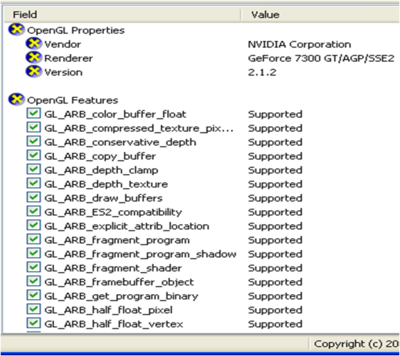
- OpenGL version
All other OpenGL features are supported (supposedly).
Re: More NVIDIA troubles

Posted:
17 Apr 2012, 13:09by ardvark71
Hi....
Thanks for the screenie but, like you, I find this odd. I'm guessing you reinstalled the Nvidia drivers when you installed the new card. If not, I guess you could try that.

Also, did you try playing with STK's graphic settings?
Regards...
Re: More NVIDIA troubles

Posted:
17 Apr 2012, 14:33by stked
Yes, I got the drivers straight from the NVIDIA website. I haven't had the time to edit the settings, but I'll get there eventually and get back to you.
Re: More NVIDIA troubles

Posted:
04 May 2012, 14:40by stked
I've found that it's not just STK that doesn't run on that GPU, but other OpenGL games like Pax Britannica. Oddly, SuperTux runs perfectly as it does on any other system.
I've installed the old GeForce 4 into a Compaq Deskpro I've received. It has a 933 MHz Pentium III with 320 MB of RAM. STK starts up fine, but the kart preview window is a white square, and I have the same problem in a race I've had in the past.
download/file.php?id=910&mode=viewWhat value should I set "renderer" to so I can fix this problem?
Re: More NVIDIA troubles

Posted:
04 May 2012, 14:50by Arthur
STK only supports the OpenGL renderer properly, so I am afraid you'll have to either find another card or other drivers for your current card.
Re: More NVIDIA troubles

Posted:
04 May 2012, 16:31by ctdabomb
for the white square did you try turning of FBO?
Re: More NVIDIA troubles

Posted:
04 May 2012, 18:42by stked
The Compaq board has built-in Intel 82815 graphics, but I know from past experience that STK will be unbearably slow.
@ctdabomb: No, I haven't tried that yet.
Re: More NVIDIA troubles

Posted:
04 May 2012, 19:09by leilei
What OS are you using? If it's 7 then it might be trying to use the Microsoft Direct3D GL wrapper.
Also you might want to try slightly aging nvidia drivers (2007-2010), nvidia does regress a lot, in the name of "Way it's meant to be played"
For example, on a FX I had to use 2004 drivers for stability rather than their newest.
Technically a Geforce4 should be more than enough for STK, STK looks like a game that could have a OpenGL 1.1 fallback.
Re: More NVIDIA troubles

Posted:
04 May 2012, 21:52by stked
I'm using Windows XP SP3, with nearly zero updates from Microsoft beyond that.
I have some other cards around the house. I believe there's a GeForce 2 and a TNT 2 Pro. How would they fare?
Re: More NVIDIA troubles

Posted:
05 May 2012, 00:12by Arthur
leilei {l Wrote}:Technically a Geforce4 should be more than enough for STK, STK looks like a game that could have a OpenGL 1.1 fallback.
Bold statements if you haven't played it yet. My Asus Eee 1001PX can run it at around 10-20 FPS with 3 karts, but I can't say I'm enjoying it with all the stuttering.
Re: More NVIDIA troubles

Posted:
06 May 2012, 04:13by ardvark71
stked {l Wrote}:I have some other cards around the house. I believe there's a GeForce 2 and a TNT 2 Pro. How would they fare?
Hi...
Most likely not very well. I tried playing 0.7.3 and 0.7.0 on a Geforce FX 5200, 128 MB's memory, and had to go back to 0.6.2 because the card wasn't able to handle it.

Regards...
Re: More NVIDIA troubles

Posted:
30 May 2012, 20:48by stked
Back to the GeForce 7, STK only works with the renderer set to 4 (software) and 5 (Burning's video software). Mode 4 causes all sorts of distortion in the size of icons and glitching (see image below). Mode 5 works as it should (no glitching), with a few exceptions (texture transparency and vertex colors), but is horrendously slow. Visual themes are disabled in compatibility mode for all tests.

- Software, Mode 4