6 posts
• Page 1 of 1
Single User mode?
Single User mode?
Hi all, I was hoping to install STK on some children's computers at our library, but I'm a bit concerned that there options available from menu that can be changed, plus since this will be a deal where the kids won't repeatedly be playing and defeating levels, I hate to have stuff locked out. I didn't know if there were anyway to only provide certain menu options to make it where only the game itself is accessible.
- jwood.mls
- Posts: 3
- Joined: 06 May 2014, 13:54
Re: Single User mode?
Hi,
regarding locking, it is possible to unlock everything by editing the config file (where it is will depend on the OS)
Limiting access to certain parts of the game is not something that exists as is, though you can simulate it pretty well by editing the XML files for the menus (if you are interested I can give you more information)
regarding locking, it is possible to unlock everything by editing the config file (where it is will depend on the OS)
Limiting access to certain parts of the game is not something that exists as is, though you can simulate it pretty well by editing the XML files for the menus (if you are interested I can give you more information)

-

Auria - STK Moderator
- Posts: 2976
- Joined: 07 Dec 2009, 03:52
Re: Single User mode?
jwood.mls {l Wrote}: this will be a deal where the kids won't repeatedly be playing and defeating levels, I hate to have stuff locked out.
Here is the solution: you just have yo change challenge.xml, then copy/paste on all the computers you want to install the game
youtu.be/ZDNLRzb17M4
For windows
youtu.be/20iIL2oCKKs
People often ask this question, this is an occasion for me to show one of my thread (Is there someone interested?
jwood.mls {l Wrote}: but I'm a bit concerned that there options available from menu that can be changed
I'm not sure i understood, where is the danger about that ?
"Imagination is more important than knowledge." Features under CC-BY 3.0, CC-BY-SA 3.0 or equivalent GNU license
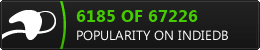 SuperTuxKart Popularity
SuperTuxKart Popularity
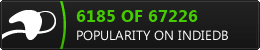 SuperTuxKart Popularity
SuperTuxKart Popularity-

Totoplus62 - Posts: 584
- Joined: 10 Nov 2012, 13:33
- Location: France - Pas-de-Calais
Re: Single User mode?
Sure I'd love to know what can be done with the .xml files. I did something similar with Tux Math to limit access to the "network" game.
As far as what the danger is, these are for computers that are for pretty young kids, so my goal is to make what they have access to in the game as simple as possible. It is also my goal that the second kid gets the same experience as the first kid, in that the first kid isn't really able to change game options.
As far as what the danger is, these are for computers that are for pretty young kids, so my goal is to make what they have access to in the game as simple as possible. It is also my goal that the second kid gets the same experience as the first kid, in that the first kid isn't really able to change game options.
- jwood.mls
- Posts: 3
- Joined: 06 May 2014, 13:54
Re: Single User mode?
That's not really related to STK, but basic "guest account" handling. If you restore the home directory between each user, the experience in all apps will be the same.
- cand
- Posts: 32
- Joined: 26 Jun 2013, 20:16
Re: Single User mode?
jwood.mls {l Wrote}:Sure I'd love to know what can be done with the .xml files. I did something similar with Tux Math to limit access to the "network" game.
Have a look at data/gui/main.stkgui: If you remove the lines:
- {l Code}: {l Select All Code}
<icon-button id="options" width="64" height="64" icon="gui/main_options.png" extend_label="50"
I18N="Main menu button" text="Options" label_location="hover"/>
then the whole option menu at the bottom of the main menu is not shown, and removing
- {l Code}: {l Select All Code}
<icon-button id="options" width="128" height="128" icon="gui/main_options.png"
I18N="Race paused button" text="Options" word_wrap="true"/>
from data/gui/race_paused_dialog.stkgui removes the option menu from the in-race menu. Please check if indeed the options can not be accessed any other way.
Cheers,
Joerg
- hiker
- Posts: 1435
- Joined: 07 Dec 2009, 12:15
- Location: Melbourne, Australia
6 posts
• Page 1 of 1
Who is online
Users browsing this forum: No registered users and 1 guest
