I noticed that since a while it is necessary for texture splatting to put the mapping layer first in Blender, and the splatting layer second. For the Mountain Village track, I have them the other way round (as it worked in STK 0.8 as far as I know). See this screenshot:
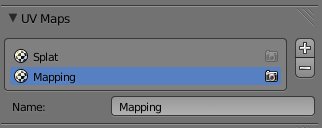
- The UV Maps panel
- uv-maps.jpg (7.55 KiB) Viewed 2470 times
Now I wanted to swap the layers to correct this, but after half an hour of looking how that should be done I still didn't manage to do it.

So does somebody know how to re-order UV Maps in Blender? Or am I misunderstanding the documentation (
http://supertuxkart.sourceforge.net/Splatting)?
Thanks in advance


