12 posts
• Page 1 of 1
I'm dumb, can someone help me record video?
I'm dumb, can someone help me record video?
I looked in the wiki, and couldn't find what the commands were for recording ingame video. Can someone help me?
I lost the game.
-
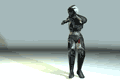
wowie - Posts: 314
- Joined: 15 Mar 2012, 22:22
Re: I'm dumb, can someone help me record video?
- {l Code}: {l Select All Code}
/movie <moviename> & /movie to stop recording at end
For demos on servers -
- {l Code}: {l Select All Code}
/recorddemo 1 then /getdemo at the end of match
(some servers restrict permissions to admin only so you may not be able to record demos on all servers)
 Joseph "ballist1c" Calabria
Joseph "ballist1c" Calabria Bloodlust // Abuse // Insidious // Longest Yard 2000
-

ballist1c - Posts: 449
- Joined: 24 Jul 2012, 02:32
- Location: Connecticut (USA) [East Coast]
Re: I'm dumb, can someone help me record video?
If demo recording doesn't work (or lacks the recording quality/features you require), FRAPS has recorded decently for me in the past.
-

fawstoar - Posts: 218
- Joined: 27 Mar 2011, 20:53
- Location: Canada, ideally.
Re: I'm dumb, can someone help me record video?
Alright, thanks guys. After a bit of testing it seems that my graphics card can't cut it unless I throttle the settings. Speaking of settings... I'm going to go post in another thread now.
I lost the game.
-
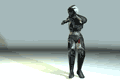
wowie - Posts: 314
- Joined: 15 Mar 2012, 22:22
Re: I'm dumb, can someone help me record video?
Look around on the forums, there are some GUIs here which allow you to record demos, e.g. moviemenu or the advanced GUI by S.E.S.
-

Ulukai - Posts: 741
- Joined: 19 Mar 2011, 10:55
- Location: Mechelen, Belgium
Re: I'm dumb, can someone help me record video?
This thread can die now. Really. I can't record max quality video, so I don't plan on recording any video unless I acquire a new graphics card, which won't happen anytime soon.
I lost the game.
-
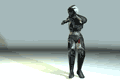
wowie - Posts: 314
- Joined: 15 Mar 2012, 22:22
Re: I'm dumb, can someone help me record video?
Depending on your understanding of "max quality" and on what you are planning to record, you could try to lower the /gamespeed, /fps and the /moviefps and then restore the intended speed when post-processing the avi dump.
On the other hand, if you want to make a video of some fast paced game action and video recording slows down your machine, you could instead try to play with low settings while /recorddemo 1 is enabled. At a later time, you can switch to higher quality settings while playing back the dmo file and make a video of that.
Concerning threads like this one dieing: I think they are useful for other people that will search the forum at a later time.
On the other hand, if you want to make a video of some fast paced game action and video recording slows down your machine, you could instead try to play with low settings while /recorddemo 1 is enabled. At a later time, you can switch to higher quality settings while playing back the dmo file and make a video of that.
Concerning threads like this one dieing: I think they are useful for other people that will search the forum at a later time.
-

bonifarz - Posts: 379
- Joined: 09 Apr 2012, 12:16
- Location: switzerland
Re: I'm dumb, can someone help me record video?
Generally, if you use the builtin video recorder, the bottleneck is your hard drive (and the CPU usage surrounding writes to that) more than anything else. The movie command outputs videos that are uncompressed/raw.
Quinton "quin" Reeves | Lead Developer, Red Eclipse | http://redeclipse.net/ | http://www.facebook.com/redeclipse.net
-

qreeves - Posts: 1294
- Joined: 17 Mar 2011, 03:46
- Location: Queensland, Australia
Re: I'm dumb, can someone help me record video?
bonifarz {l Wrote}:Depending on your understanding of "max quality" and on what you are planning to record, you could try to lower the /gamespeed, /fps and the /moviefps and then restore the intended speed when post-processing the avi dump.
On the other hand, if you want to make a video of some fast paced game action and video recording slows down your machine, you could instead try to play with low settings while /recorddemo 1 is enabled. At a later time, you can switch to higher quality settings while playing back the dmo file and make a video of that.
Concerning threads like this one dying: I think they are useful for other people that will search the forum at a later time.
Huh, I didn't think of that. So, record a demo with my normal settings, fetch the demo file from the server, (edit)then set the fps cap to 6, the recording fps to 6, and the game speed to 25, then record the demo while playing back everything four times slower, then use an external program to speed the video up 4 times faster to get "normal" gameplay footage? The reasoning behind this being that 24 fps divided by 4 is 6, and 100 game speed divided by 4 is 25, so I could render 1080p @24fps, but just have it take 4 times longer to render? Admittedly, it's a bit complicated, and it won't work on demo-disabled servers, but it would work, right? This almost makes me wish for a feature like TF2's replay editor, but a feature like that is too far off in the future to even think about, I guess.
Edit: After experimentation, I found that the audio isn't slowed down when using gamespeed modifications, so I'd have to make 2 passes:
-1 at normal speed and low graphics to capture the audio properly
-1 at slow speed and max graphics to capture the video properly
-(edit) camera cannot be moved otherwise the video's location and audio's location will be different
So taking both passes into account it would take 5 times longer to render, plus the added time from mixing together the audio and video streams, tweaking the video playback speed, and other things. The more I look at the the more complicated it gets, lol. But, there may yet be a possibility that I can do this, just because... for the fun of it, lol.
qreeves {l Wrote}:Generally, if you use the builtin video recorder, the bottleneck is your hard drive (and the CPU usage surrounding writes to that) more than anything else. The movie command outputs videos that are uncompressed/raw.
So it would behave differently if I wrote to an external hard drive? Granted, my computer's cpu still probably wouldn't handle it, and I don't have an external drive, but this thread is turning into a huge info dump so I thought I'd cover all the bases for people searching for this thread later.
Edit again: All of this stuff is silly, why didn't I think of my IRL friend I had, with a computer that runs everything at ultrasupermaximumextreme settings. I can remotely access his computer (with permission of course) and do the rendering on that beast of a machine after installing RedE onto it.
Last edited by wowie on 04 Oct 2012, 08:03, edited 1 time in total.
I lost the game.
-
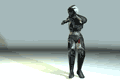
wowie - Posts: 314
- Joined: 15 Mar 2012, 22:22
Re: I'm dumb, can someone help me record video?
Yes, you got the idea, even though I think that the gamespeed settings cannot be manipulated while playing a dmo file, just like any other engine variable or setting, as it would mess things up terribly. And yeah, sound will not work with the cheap slowdown trick. But as you already concluded, you can play a good game on your weaker machine, get a tiny dmo file of the action and then (ask a friend to) render a stunning video on another, more powerful machine. As a side note, writing to an external drive is probably even slower.
-

bonifarz - Posts: 379
- Joined: 09 Apr 2012, 12:16
- Location: switzerland
Re: I'm dumb, can someone help me record video?
If you want to change the game speed during a demo, use /sv_gamespeed N - as you can directly manipulate the sv vars unlike the client side one that relays it.
Quinton "quin" Reeves | Lead Developer, Red Eclipse | http://redeclipse.net/ | http://www.facebook.com/redeclipse.net
-

qreeves - Posts: 1294
- Joined: 17 Mar 2011, 03:46
- Location: Queensland, Australia
Re: I'm dumb, can someone help me record video?
qreeves {l Wrote}:If you want to change the game speed during a demo, use /sv_gamespeed N
This is very useful for watching longer dmos, thanks for this clue. I'll use a key binding for it
-

bonifarz - Posts: 379
- Joined: 09 Apr 2012, 12:16
- Location: switzerland
12 posts
• Page 1 of 1
Who is online
Users browsing this forum: No registered users and 1 guest
