I've been at it trying to figure out how to get a Mac Server up and running, but I'm having a little difficulties getting it to execute...
I thought I could possibly execute the linux shell through terminal and tried that also, but no luck...
Anyone have some simple steps I can follow to get this running?
*EDIT: PROBLEM SOLVED, SCROLL DOWN A COUPLE POSTS
12 posts
• Page 1 of 1
Server Hosting on Mac?
Server Hosting on Mac?
Last edited by jadwight on 21 May 2012, 06:02, edited 1 time in total.
- jadwight
- Posts: 31
- Joined: 04 May 2012, 05:55
Re: Server Hosting on Mac?
Supposedly,you can use the client binary and start it in server mode. However, it seems impossible to join such a server due to it being stuck in private mode, regardless of how you shout at it.
I think it's currently impossible, but I'm not 100% sure, someone else might know more.
I think it's currently impossible, but I'm not 100% sure, someone else might know more.
-

arand - Posts: 211
- Joined: 26 Mar 2011, 21:42
Re: Server Hosting on Mac?
yeah, I've fooled with it in many different ways, and even thought perhaps since most of the configs are physically located in the application support folder that I would give that a try. So now I'm down to trying to run the linux source inside of terminal, and fiddling around with that now... I wish they would do like how Assault Cube was... You could just start the server and then start the game... or even if you could have the option to create a server game that would be excellent as well..
- jadwight
- Posts: 31
- Joined: 04 May 2012, 05:55
Re: Server Hosting on Mac?
Solution!
I tinkered long and hard, and successfully got it running, and successfully got people coming into it as well...
So if you're on mac it's really simple and easy...
Go into your options and underneath autoexec.cfg type the following:
adminpass "yourpassword"
setmaster "yourpassword"
setmaster 3
servertype 3
sv_serveropen 0
sv_serverdesc "The Name of Your Server"
sv_serverclients 16
sv_servermotd "Your Server's Message of the Day"
PRESS SAVE!
Now Quit RedEclipse
ReOpen RedEclipse
Now Anytime you start an Offline Practice game it will execute the autoexec.cfg file which will automatically run those commands and display your server publicly.
The Mystery is Solved!
Also on a side note... You don't have to close out and restart on that first run, you can start a practice game and then type exec autoexec.cfg in the console and it will execute the file, or reopen options after starting a practice game and execute the file that way as well...
If you have a customvars.cfg file you can add it to that list as well by using "exec yourconfigfile.cfg" and it will auto load that as well...
Don't forget to turn on Port Forwarding on TCP/UDP ports 28801 and 28802. Forward them to your computer. Do this for both your Router and Firewall.
If anyone has a better way then share it with us, especially if you have found the way for doing dedicated on mac.
I tinkered long and hard, and successfully got it running, and successfully got people coming into it as well...
So if you're on mac it's really simple and easy...
Go into your options and underneath autoexec.cfg type the following:
adminpass "yourpassword"
setmaster "yourpassword"
setmaster 3
servertype 3
sv_serveropen 0
sv_serverdesc "The Name of Your Server"
sv_serverclients 16
sv_servermotd "Your Server's Message of the Day"
PRESS SAVE!
Now Quit RedEclipse
ReOpen RedEclipse
Now Anytime you start an Offline Practice game it will execute the autoexec.cfg file which will automatically run those commands and display your server publicly.
The Mystery is Solved!
Also on a side note... You don't have to close out and restart on that first run, you can start a practice game and then type exec autoexec.cfg in the console and it will execute the file, or reopen options after starting a practice game and execute the file that way as well...
If you have a customvars.cfg file you can add it to that list as well by using "exec yourconfigfile.cfg" and it will auto load that as well...
Don't forget to turn on Port Forwarding on TCP/UDP ports 28801 and 28802. Forward them to your computer. Do this for both your Router and Firewall.
If anyone has a better way then share it with us, especially if you have found the way for doing dedicated on mac.
- jadwight
- Posts: 31
- Joined: 04 May 2012, 05:55
Re: Server Hosting on Mac?
Doesn't work for me, though perhaps because I'm trying to use Sauterbraten ports instead of adding new port forwarding via my router.
In any case, many people may find it easier to create/edit the text file outside of the game -- it seems to live at ~/Library/Application Support/redeclipse/autoexec.cfg
Scott
In any case, many people may find it easier to create/edit the text file outside of the game -- it seems to live at ~/Library/Application Support/redeclipse/autoexec.cfg
Scott
- ProductArchitect
- Posts: 10
- Joined: 26 May 2012, 00:48
Re: Server Hosting on Mac?
hmmm. Well you definitely will need to forward the ports, otherwise the traffic can't get through your router. Yes it would be easier for some to edit outside of the game via the config located at the directory in which you speak. That's exactly where you'll find it located.
- jadwight
- Posts: 31
- Joined: 04 May 2012, 05:55
Re: Server Hosting on Mac?
Im using this script with these ports
and the server runs, but when I open the console I see this
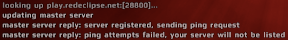
how do I solve this?
- {l Code}: {l Select All Code}
serverport 28801
servermasterport 28800
and the server runs, but when I open the console I see this
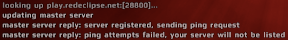
how do I solve this?
-

Xaran - Posts: 23
- Joined: 06 Oct 2012, 23:50
Re: Server Hosting on Mac?
jadwight {l Wrote}:Don't forget to turn on Port Forwarding on TCP/UDP ports 28801 and 28802. Forward them to your computer. Do this for both your Router and Firewall.
Question was answered on this thread, as well as quite a few times elsewhere on this forum.
Quinton "quin" Reeves | Lead Developer, Red Eclipse | http://redeclipse.net/ | http://www.facebook.com/redeclipse.net
-

qreeves - Posts: 1294
- Joined: 17 Mar 2011, 03:46
- Location: Queensland, Australia
Re: Server Hosting on Mac?
qreeves {l Wrote}:jadwight {l Wrote}:Don't forget to turn on Port Forwarding on TCP/UDP ports 28801 and 28802. Forward them to your computer. Do this for both your Router and Firewall.
Question was answered on this thread, as well as quite a few times elsewhere on this forum.
just 1 small problem, what if you don't have a router?
Check out Xaran's Mod Menu
-

Xaran - Posts: 23
- Joined: 06 Oct 2012, 23:50
Re: Server Hosting on Mac?
Xaran {l Wrote}:qreeves {l Wrote}:jadwight {l Wrote}:Don't forget to turn on Port Forwarding on TCP/UDP ports 28801 and 28802. Forward them to your computer. Do this for both your Router and Firewall.
Question was answered on this thread, as well as quite a few times elsewhere on this forum.
just 1 small problem, what if you don't have a router?
LOL WUT
 Joseph "ballist1c" Calabria
Joseph "ballist1c" Calabria Bloodlust // Abuse // Insidious // Longest Yard 2000
-

ballist1c - Posts: 449
- Joined: 24 Jul 2012, 02:32
- Location: Connecticut (USA) [East Coast]
Re: Server Hosting on Mac?
ballist1c {l Wrote}:Xaran {l Wrote}:qreeves {l Wrote}:jadwight {l Wrote}:Don't forget to turn on Port Forwarding on TCP/UDP ports 28801 and 28802. Forward them to your computer. Do this for both your Router and Firewall.
Question was answered on this thread, as well as quite a few times elsewhere on this forum.
just 1 small problem, what if you don't have a router?
LOL WUT
I know I know I sound like an imbecile, but I don't have access to one now.
Is a router necessary if you use the server.bat on windows as well?
Check out Xaran's Mod Menu
-

Xaran - Posts: 23
- Joined: 06 Oct 2012, 23:50
Re: Server Hosting on Mac?
Xaran {l Wrote}:Is a router necessary if you use the server.bat on windows as well?
Of course not. You just have to make sure that UDP packets sent from the outside to ports 28801 and 28802 can reach the server. That is, if you have a firewall or anything else functioning as one, you have to add exceptions.
- sireus
- Posts: 109
- Joined: 24 May 2011, 20:10
12 posts
• Page 1 of 1
Who is online
Users browsing this forum: No registered users and 1 guest
