[DONE] OD Windows binaries
Re: [DONE] OD Windows binaries
i cant run the new exe, i have w7 64; maybe i cant because its a 32 version? it freezes and i cant kill its process either
-

Danimal - OD Moderator
- Posts: 1407
- Joined: 23 Nov 2010, 13:50
Re: [DONE] OD Windows binaries
Danimal {l Wrote}:i cant run the new exe, i have w7 64; maybe i cant because its a 32 version? it freezes and i cant kill its process either
Just testran it on Windows 7 Enterprise 64bit and it did work for me.
Note that it does have some random crashes sometimes, might seem like a freeze.
EDIT: changed to the correct windows version name
Elvano~
-
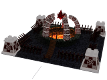
Elvano - Posts: 121
- Joined: 23 Sep 2013, 12:42
Re: [DONE] OD Windows binaries
Then its a problem on my side, ill have to check my pc
UPDATE
im tracking down the cause, what dependencis does OD use? i re-installed my graphic drivers, but no result, i tried running it on safemode and managed to get to the initial ogre screen, so it must be some library error for sure.
UPDATE
im tracking down the cause, what dependencis does OD use? i re-installed my graphic drivers, but no result, i tried running it on safemode and managed to get to the initial ogre screen, so it must be some library error for sure.
-

Danimal - OD Moderator
- Posts: 1407
- Joined: 23 Nov 2010, 13:50
Re: [DONE] OD Windows binaries
Hi Danimal,
I can't make any promises, but you could start OD using gdb for windows:
http://www.equation.com/servlet/equation.cmd?fa=gdb
And see what you're finding.
Also, you could start od and watch for logging output:
I hope you'll find anything relevant.
Best regards,
I can't make any promises, but you could start OD using gdb for windows:
http://www.equation.com/servlet/equation.cmd?fa=gdb
- {l Code}: {l Select All Code}
gbd.exe Opendungeons.exe
[...]
run
And see what you're finding.
Also, you could start od and watch for logging output:
- {l Code}: {l Select All Code}
Opendungeons.exe 12>output.txt
I hope you'll find anything relevant.
Best regards,
-

Bertram - VT Moderator
- Posts: 1652
- Joined: 09 Nov 2012, 12:26
Re: [DONE] OD Windows binaries
Found the reason, the doesnt run if its located in a very long folder route:
C:\Users\Daniel\Downloads\OD
It did work before in there; now, i just moved it to C: and it works
C:\Users\Daniel\Downloads\OD
It did work before in there; now, i just moved it to C: and it works
-

Danimal - OD Moderator
- Posts: 1407
- Joined: 23 Nov 2010, 13:50
Re: [DONE] OD Windows binaries
This is weird, my file path is much longer than yours and it's working fine. (?)
At least you can play!
At least you can play!
-

Bertram - VT Moderator
- Posts: 1652
- Joined: 09 Nov 2012, 12:26
Re: [DONE] OD Windows binaries
The weird thing is: why would the path matter when al is linked according to relative paths? =p
Btw, have you ever concidered a selfextractable exe instead of the .zip file, Bertram?
Btw, have you ever concidered a selfextractable exe instead of the .zip file, Bertram?
Elvano~
-
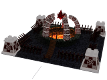
Elvano - Posts: 121
- Joined: 23 Sep 2013, 12:42
Re: [DONE] OD Windows binaries
Hi Elvano,
Well, a self-extracting zip is not very interesting relatvely to a simple zip since one can usually right-click on a zip and select 'extract to...', right?
But if I get what's behind your question, let's say that I proposed make a true installer for OD but Paul disliked the idea.
So it's up to you guys. Just tell me what is the preferred way of doing it.
Best regards,
Btw, have you ever concidered a selfextractable exe instead of the .zip file, Bertram?
Well, a self-extracting zip is not very interesting relatvely to a simple zip since one can usually right-click on a zip and select 'extract to...', right?
But if I get what's behind your question, let's say that I proposed make a true installer for OD but Paul disliked the idea.
So it's up to you guys. Just tell me what is the preferred way of doing it.
Best regards,
-

Bertram - VT Moderator
- Posts: 1652
- Joined: 09 Nov 2012, 12:26
Re: [DONE] OD Windows binaries
Well, a self-extracting zip is not very interesting relatvely to a simple zip since one can usually right-click on a zip and select 'extract to...', right?
winzip is a primitive compression tool, which altough by default present on every recent windows, still doesn't give the average windows user the "I'm feeling comfortable with this" feeling.
A self-extracting exe gives more of a setup feeling.
I'm not a windows user myself anymore, but I'm convinced that this is what the average user feels comfortable with.
(Afterall, I regularly have to fix windows computers)
But hey, it's not up to a unix user to "like" or "dislike" your idea of a full setup.
I'd say; let the windows users decide about this.
Afterall, zip or exe; it's all compiled anyway, so neither could do any harm there.
Elvano~
-
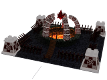
Elvano - Posts: 121
- Joined: 23 Sep 2013, 12:42
Re: [DONE] OD Windows binaries
No problem at all. 
You guys vote what's best for you and tell me.
You guys vote what's best for you and tell me.
-

Bertram - VT Moderator
- Posts: 1652
- Joined: 09 Nov 2012, 12:26
Re: [DONE] OD Windows binaries
i like the easiness of the zip (unzip and erase old folder), its great for small change versions, so i say lets reserve the intaller for when have something grand to realease
-

Danimal - OD Moderator
- Posts: 1407
- Joined: 23 Nov 2010, 13:50
Re: [DONE] OD Windows binaries
@Danimal: Yep, sounds relevant to me. Anyone else willing comments on this or shall we follow Danimal's advice?
-

Bertram - VT Moderator
- Posts: 1652
- Joined: 09 Nov 2012, 12:26
Re: [DONE] OD Windows binaries
bertham in another thread {l Wrote}:nido {l Wrote}:cmake can create msi files.
That's also a solution, but does it work atm?
Good question. depends of your definition of "work", i guess. The installer works in the sense that you get a nullsoft installer thingie in which you press nextnextnext and then files are moved to where you told them to move.
Currently, we use CMake purely as a build tool. However, it is designed to also be able to take care of the installation part. This does require a bit of tinkering in the makefile to actually work. For example, currently CMake is totally unaware of the face media even exists.
I would be happy to include this in my cmake refactoring this weekend so i know all paths are set correctly and it works on linux. If the assumptions I make are correct, you should be able to have it work on windows without problems.
One aspect of this which I would like to ask in advance, how do you handle ogre for the windows binary?
- nido
- Posts: 57
- Joined: 07 Mar 2014, 00:47
Re: [DONE] OD Windows binaries
One aspect of this which I would like to ask in advance, how do you handle ogre for the windows binary?
I have the necessary dlls in the same folder than the exe. Is that what you mean?
Or maybe are you speaking of other missing files? If there are files missing, feel free to tell, I'll add them into the media files.
-

Bertram - VT Moderator
- Posts: 1652
- Joined: 09 Nov 2012, 12:26
Re: [DONE] OD Windows binaries
I have the necessary dlls in the same folder than the exe. Is that what you mean? Or maybe are you speaking of other missing files?
I was referring to the dependencies in opendungeons which are currently not in the dependency folder. On the linux platform, it is reasonable to assume downstream package managers will take care of these dependencies (cmake can also generate packages guaranteeing this), so we can just expect it to be there when the user starts the game.
I Would guess the situation on windows is different. As I could find no ogre.dll files in our tree, I would guess you yourself supply such library, which is then used by users? This would need to become part of the dependencies zipfile for the msi to be able to carry it. The same would be for other dependencies.
I also wonder if windows makes a difference between static and dynamic libraries and if you use of static libraries as well. It may help if you could describe your build process, though I could also analyse the windows binary and draw my conclusions from that. In the same vain, we can try to identify and add all these dependencies beforehand and try to create a good msi file the on the first try, or I could 'just make it work', and we'll add missing dependencies to the list afterwards; whilst we keep using your current process for the moment.
- nido
- Posts: 57
- Joined: 07 Mar 2014, 00:47
Re: [DONE] OD Windows binaries
I Would guess the situation on windows is different. As I could find no ogre.dll files in our tree, I would guess you yourself supply such library, which is then used by users? This would need to become part of the dependencies zipfile for the msi to be able to carry it. The same would be for other dependencies.
Ah ok, I see the point now, sorry.
For now, I'll try and go a step by step how to compile on Windows. From that, I'm sure we'll be able to tell what can be added in the zip file.
I also wonder if windows makes a difference between static and dynamic libraries and if you use of static libraries as well.
I'm trying not to use static libraries on Windows, with the exception of boost, where Ogre also uses static libs on windows. That's why you have to compile the same boost version than the one used by the ogre version you're using.
About the msi/installer creation, the files present in the win32 zip files are sufficient for the game to run, so I guess it's a good reference.
-

Bertram - VT Moderator
- Posts: 1652
- Joined: 09 Nov 2012, 12:26
Re: [DONE] OD Windows binaries
Hi, 
New win32 binary:
https://www.dropbox.com/s/o4qub6vk2ptcr ... -04-14.zip
Au menu:
- New in game and editor GUI.
- Walls can be claimed by your minions.
Claimed walls cannot be dug out by opponents when they are fortified by at least one ground tile of your color.
Enemy walls can be re-claimed when there are no more ground tiles of their colors around them.
- Lava support.
Editor:
- New WIP level that you can edit with the editor and save using F8. Then, go to the levels/ subfolder and rename the Test.level.out file to Test .level file to play with your on modifications! Improve it and share it back!!
- The editor will display the cursor position and tile current fullness.
- You can now place lava and claimed walls again.
Other:
- The creatures definition is loaded from another file.
- The map format stores the absolute coordinates (from the bottom-left corner, not from the center of the level anymore).
- Cleaned up map loading code, and a lot inner logic is in better shape, including threads management when unloading.
- Other things I must have forgotten.
Please test, and tell me whether the code and the game feels right enough to merge this all back to development.
Enjoy.
New win32 binary:
https://www.dropbox.com/s/o4qub6vk2ptcr ... -04-14.zip
Au menu:
- New in game and editor GUI.
- Walls can be claimed by your minions.
Claimed walls cannot be dug out by opponents when they are fortified by at least one ground tile of your color.
Enemy walls can be re-claimed when there are no more ground tiles of their colors around them.
- Lava support.
Editor:
- New WIP level that you can edit with the editor and save using F8. Then, go to the levels/ subfolder and rename the Test.level.out file to Test .level file to play with your on modifications! Improve it and share it back!!
- The editor will display the cursor position and tile current fullness.
- You can now place lava and claimed walls again.
Other:
- The creatures definition is loaded from another file.
- The map format stores the absolute coordinates (from the bottom-left corner, not from the center of the level anymore).
- Cleaned up map loading code, and a lot inner logic is in better shape, including threads management when unloading.
- Other things I must have forgotten.
Please test, and tell me whether the code and the game feels right enough to merge this all back to development.
Enjoy.
-

Bertram - VT Moderator
- Posts: 1652
- Joined: 09 Nov 2012, 12:26
Re: [DONE] OD Windows binaries
I know you are not guilty for many of the game faults, but anyways, i will expose them from a gamer perspective
The good:
Given out the currrent state of the game it plays nicely,
digging your own dungeon is the fun of this game,
looking how the creatures appear is also a nice touch
you improvised creatures beds, very smart
The bad:
The game proportions are off, walls too thin and high, creatures growing up bigger than walls
The walls are missing, do we really need all those twisted corners? Look at this simple yet functional approach http://alphaprimesaviour.deviantart.com/art/Dungeon-Keeper-1-Remake-World-Models-Preview-383800373?q=gallery%3AAlphaPrimeSaviour%2F26189593&qo=147
Creatures die from 1 hit
The colors; i finally was able to see what was wrong, the tiles are only supposed to change color in the small "star" at its center, not the whole tile, walls would need something like that star to see their owner color. Being Green Keeper while having green as the "to dig" color is very confusing, you dont know if you are taking down your wall most of the time when you want to
The minimap is useless, if you get lost in the map, its very hard to get back to your dungeon
The ugly:
Elvano
All in all, congratulations and thanks for the new exe, this is finally starting to feel like a game.
The good:
Given out the currrent state of the game it plays nicely,
digging your own dungeon is the fun of this game,
looking how the creatures appear is also a nice touch
you improvised creatures beds, very smart
The bad:
The game proportions are off, walls too thin and high, creatures growing up bigger than walls
The walls are missing, do we really need all those twisted corners? Look at this simple yet functional approach http://alphaprimesaviour.deviantart.com/art/Dungeon-Keeper-1-Remake-World-Models-Preview-383800373?q=gallery%3AAlphaPrimeSaviour%2F26189593&qo=147
Creatures die from 1 hit
The colors; i finally was able to see what was wrong, the tiles are only supposed to change color in the small "star" at its center, not the whole tile, walls would need something like that star to see their owner color. Being Green Keeper while having green as the "to dig" color is very confusing, you dont know if you are taking down your wall most of the time when you want to
The minimap is useless, if you get lost in the map, its very hard to get back to your dungeon
The ugly:
Elvano
All in all, congratulations and thanks for the new exe, this is finally starting to feel like a game.
-

Danimal - OD Moderator
- Posts: 1407
- Joined: 23 Nov 2010, 13:50
Re: [DONE] OD Windows binaries
Haven't been able to test it yet myself, but what do you mean by twisted corners, Danimal ?
P.S. you forgot "The ugly"
P.S. you forgot "The ugly"
Elvano~
-
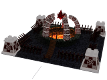
Elvano - Posts: 121
- Joined: 23 Sep 2013, 12:42
Re: [DONE] OD Windows binaries
By twisted i mean the irregular edges dirt walls have
-

Danimal - OD Moderator
- Posts: 1407
- Joined: 23 Nov 2010, 13:50
Re: [DONE] OD Windows binaries
Hi both,
XD.
Thanks Danimal, it's exactly the kind of feedback I wanted.
Not my work, the creatures are spawned in their default state. You can see that when in editor mode, btw.
But you're right, their default state is smartly done.
Not my work. It was there from the start. In the creature definition file, you'll even find a parameter permitting to set the bed mesh and the size in tiles it's taking
on Sleep rooms.
Ah yes, you're right, we already spoke about this.
As for the walls, I think I've found where the width and heights are computed. We've discussed that already, but I guess you'd like to have walls
more squarish?
As for the creatures scaling, it is found there:
void Creature::doLevelUp() in Creature.cpp line 1853.
The creatures are scaled every two levels before level 30, and every 3 levels after level 30 and grow by 3-4%.
the scale x, y, and z factors found in the creature definition file are used when spawning the creature.
All in all, if you want something precisely good in your opinion, could you provide me an example, of three creatures next to a fixed wall tile,
one being the smallest, one being the average, and the last being the tallest?
I'd like use to come back to a simple approach, too, but here, we can easily see that the dirt mesh missing is always the one with the five neighbors on the upper part. E.g:
The X is the missing tile. If Skorpio could give me the dirt tile mesh corresponding to this case, I could be able to test the code and make this case be loaded correctly. My problem with this atm is that I don't really know what mesh file should be renamed/copied to fit the current lack.
Ah well, things aren't perfect in this area, yet, indeed. We agree about that.
As for the digging color, it should be something else than your own color anyway. If you're later playing a multiplayer game, you shouldn't be able to see the others selected tiles. So it can be the same color for any player and another one than the one of your team. I'll fix that rather soon, along with the bug that selecting/deselecting a claimed wall is removing the claimed color (visible or not).
Now, as for the coloring, it's an interesting thing. Atm, I "fixed" the coloring (remember the old very dark one?) by setting the emissive and specular colors of the first texturing pass to the team color with an opacity of 40% to let the texture show under the color. It is indeed a basic fix.
By re-reading the code, I do think that what was wanted is to have two textures in this case, the first one being homogeneous, like white.png and the second being the claimed ground texture.
And recolor the white one, making the cross colored, while the rest stays uncolored. I'll have a go at this.
Once it is done, we'll discuss the way walls should be "painted".
I can remove it if it's actually wanted. Or do you see ways to improve it? (Except for the obvious fact it should rotate to fit the current point of view?)
Also, the lack of eerie and ominous darkness also comes from the fact that you can see the whole map from the start. A fog of war (was it to be implemented within the culling manager?) should be indeed added at some point, but after all the basic problems are solved, IMHO.
Best regards,
Elvano {l Wrote}:P.S. you forgot "The ugly"
XD.
Thanks Danimal, it's exactly the kind of feedback I wanted.
Danimal {l Wrote}:looking how the creatures appear is also a nice touch
Not my work, the creatures are spawned in their default state. You can see that when in editor mode, btw.
But you're right, their default state is smartly done.
Danimal {l Wrote}:you improvised creatures beds, very smart
Not my work. It was there from the start. In the creature definition file, you'll even find a parameter permitting to set the bed mesh and the size in tiles it's taking
on Sleep rooms.
Danimal {l Wrote}:The game proportions are off, walls too thin and high, creatures growing up bigger than walls
Ah yes, you're right, we already spoke about this.
As for the walls, I think I've found where the width and heights are computed. We've discussed that already, but I guess you'd like to have walls
more squarish?
As for the creatures scaling, it is found there:
void Creature::doLevelUp() in Creature.cpp line 1853.
The creatures are scaled every two levels before level 30, and every 3 levels after level 30 and grow by 3-4%.
the scale x, y, and z factors found in the creature definition file are used when spawning the creature.
All in all, if you want something precisely good in your opinion, could you provide me an example, of three creatures next to a fixed wall tile,
one being the smallest, one being the average, and the last being the tallest?
The walls are missing, do we really need all those twisted corners? Look at this simple yet functional approach
I'd like use to come back to a simple approach, too, but here, we can easily see that the dirt mesh missing is always the one with the five neighbors on the upper part. E.g:
- {l Code}: {l Select All Code}
1 1 1
1 X 1
0 0 0
The X is the missing tile. If Skorpio could give me the dirt tile mesh corresponding to this case, I could be able to test the code and make this case be loaded correctly. My problem with this atm is that I don't really know what mesh file should be renamed/copied to fit the current lack.
Danimal {l Wrote}:The colors; i finally was able to see what was wrong, the tiles are only supposed to change color in the small "star" at its center, not the whole tile, walls would need something like that star to see their owner color. Being Green Keeper while having green as the "to dig" color is very confusing, you dont know if you are taking down your wall most of the time when you want to
Ah well, things aren't perfect in this area, yet, indeed. We agree about that.
As for the digging color, it should be something else than your own color anyway. If you're later playing a multiplayer game, you shouldn't be able to see the others selected tiles. So it can be the same color for any player and another one than the one of your team. I'll fix that rather soon, along with the bug that selecting/deselecting a claimed wall is removing the claimed color (visible or not).
Now, as for the coloring, it's an interesting thing. Atm, I "fixed" the coloring (remember the old very dark one?) by setting the emissive and specular colors of the first texturing pass to the team color with an opacity of 40% to let the texture show under the color. It is indeed a basic fix.
By re-reading the code, I do think that what was wanted is to have two textures in this case, the first one being homogeneous, like white.png and the second being the claimed ground texture.
And recolor the white one, making the cross colored, while the rest stays uncolored. I'll have a go at this.
Once it is done, we'll discuss the way walls should be "painted".
Danimal {l Wrote}:The minimap is useless, if you get lost in the map, its very hard to get back to your dungeon
I can remove it if it's actually wanted. Or do you see ways to improve it? (Except for the obvious fact it should rotate to fit the current point of view?)
Also, the lack of eerie and ominous darkness also comes from the fact that you can see the whole map from the start. A fog of war (was it to be implemented within the culling manager?) should be indeed added at some point, but after all the basic problems are solved, IMHO.
Best regards,
Last edited by Bertram on 15 Apr 2014, 14:50, edited 2 times in total.
-

Bertram - VT Moderator
- Posts: 1652
- Joined: 09 Nov 2012, 12:26
Re: [DONE] OD Windows binaries
Its better to leave the minimap in, no matter how useless. I guess it will be upgraded some day. Maube some key could be added that when pressed centers you on your dungeon temple?
-

Danimal - OD Moderator
- Posts: 1407
- Joined: 23 Nov 2010, 13:50
Re: [DONE] OD Windows binaries
Hi again,
In game, the T key makes you go to your starting position, which is what you're looking for, I think.
Maybe some key could be added that when pressed centers you on your dungeon temple?
In game, the T key makes you go to your starting position, which is what you're looking for, I think.
-

Bertram - VT Moderator
- Posts: 1652
- Joined: 09 Nov 2012, 12:26
Re: [DONE] OD Windows binaries
Bertram {l Wrote}:As for the digging color, it should be something else than your own color anyway.
What happened to the pickaxe mesh wish used to be displayed above selected tiles?
-

MCMic - Posts: 723
- Joined: 05 Jan 2010, 17:40
Who is online
Users browsing this forum: No registered users and 1 guest
