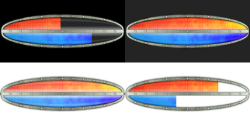hiker {l Wrote}:hikari.to.yami {l Wrote}:Awesome! I like the way it looks, looks simpler and intuitive, and it's very good looking too. But I think the Quit button should be pushed to the right bottom corner. I mean, I think it should be near the edge. Since STK won't ask you "are sure you wanna quit?" everytime you click it you don't wanna accidentally click it right?
Hmm - not entirely sure. This way the 'message' bar (which is already a bit overloaded with the language selection, which is missing in this picture) becomes even more 'misused', and less space for the news message.

I forgot about the language selection.
News message? How about additional smaller bar below that bar?
hiker {l Wrote}:The dual bar might be interesting, with 0.8 we might have more to display (skidding might give you a boost, which could be displayed there). On the other hand, I prefer to have more 'in game' clues for things like that instead of adding this to the HUD to make it more complicated.
Cheers,
Joerg
Skidding? Did you mean we get another boost from skidding? Hmm... that reminds me of
drift runners 2Arthur {l Wrote}:Well language selection would fit well into the 'User Interface' tab in the options, so it could be moved there. But I agree, four buttons down there would be too much. The 'Quit' button could stay there, if it was moved a little more to the right as hikari.to.yami said.
Ya, I agree about language selection part to go to he options menu. Hmm... come to think of it you guys are right, it is kinda crowded there. IMHO, I think the setting button must get out of the bar.